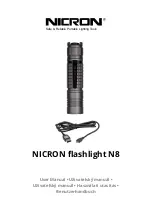Page 4
For technical questions, please call 1-888-866-5797.
Item 56200
Operation Instructions
Read the ENTIRE IMPORTANT SAFETY INFORMATION section at the beginning of this document
including all text under subheadings therein before set up or use of this product.
NOTE:
Before using the Light for the
first time, fully charge the Battery.
1. Connect one of three Light attachments
to the Handle: Flashlight, Inspection
Light or Flexible Slim Light.
2. To connect Light attachment:
a. Insert the attachment inside the Locking
Collar until it clips firmly in place.
Locking
Collar
Power
Switch
b. To remove attachment, pull Locking
Collar back to release the attachment.
3. Once a Light is connected to the Handle,
press the Power Switch to turn on the Light.
4. Press the Power Switch again to
switch to economy mode.
5. Press the Power Switch a third
time to turn the Light off.
6. The Magnetic Swivel Hook can
be used in two ways:
a. Place the Light into the Hook’s clip and
adjust the clip angle as desired.
b. Place the bottom of Light’s Base onto the Hook’s
magnetic plate, adhering the Hook to the Light.
7. When finished using the Light, store
indoors away from children.