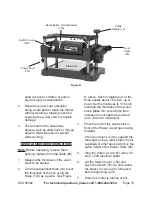SKU 95082
For technical questions, please call 1-800-444-3353.
Page 11
speed, carefully guide the front of the
wood stock onto the Table (95), and
into the turning Blades. To turn off
Planer, press the Switch Cover (162)
to turn the Planer off.
WARNiNg! Keep hands well clear
of blades.
The auto-feed action will pull wood
stock through the Planer. Support the
wood stock exiting the Planer.
8.
Note:
Do not stand behind the end of
the board during planing. Plane dry,
unwarped, clean boards only. Avoid
planing boards that have knots;
loose knots can jam the machine or
become a projectile. Do not plane
boards that have foreign objects
(nails, staples, etc.) in them.
9. Do not plane material:
thinner than 1/8”
•
narrower than 3/4”,
•
wider than 12”
•
shorter than 15”
•
10. The planer has a maximum depth cut
of 3/32” per pass. The Planer will
operate best when the depth of cut is
less than 1/16”. It is recommended
to make a series of shallow cuts
rather than a single deep cut.
Note:
Always keep the boards being
planed level. Support long boards at
both ends.
11. Plane along the grain of the wood.
12. Plane alternating sides of the
board until the desired thickness is
achieved.
13. When planing multiple boards to
same thickness, place ends so they
are touching (butting) for best results.
14. An assistant can return the boards to
the operator using the Rollers (13) on
top of the Planer.
15. When finished planing, press the
Switch Cover (162) to turn the Planer
off.
WARNiNg!
Wait until the
motor comes to a complete stop and
disconnect the power supply before
readjusting the Planer.
16. If the Planer turns off unexpectedly
during operation; turn the Planer
off and unplug it from the electrical
outlet. Refer to the “Troubleshooting
Section” of this manual for possible
reasons. If the Circuit Breaker has
tripped, remove any materials from
the Planer and push the Circuit Reset
button and then restart by lifting
Switch Cover to start Planer again.
17. To prevent accidents, turn off the
tool and disconnect its power supply
after use. Clean, then store the tool
indoors out of children’s reach.
Содержание 95082
Страница 18: ...SKU 95082 For technical questions please call 1 800 444 3353 Page 18 ASSEMBLY DIAGRAM ...
Страница 19: ...SKU 95082 For technical questions please call 1 800 444 3353 Page 19 ASSEMBLY DIAGRAM continueD ...
Страница 20: ...SKU 95082 For technical questions please call 1 800 444 3353 Page 20 ASSEMBLY DIAGRAM continueD ...