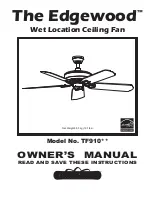1. Set screws are loose.
1. Tighten all set screws.
2. Using non-approved speed control.
2. Some fan motors are sensitive to signals from solid-
state varible speed controls. DO NOT USE a solid-
state variable speed control.
3. Normal noise.
3. Allow "break-in" period of 24 hours. Most noises
associated with a new fan will disappear after this
period.
4. Wire connectors inside switch
housing rattling.
4. Check to make sure wire connectors in switch
housing are not rattling against each other or against
the interior wall of the switch housing.
5. Cracked blade.
5. Replace blades.
6. The distance from canopy to ceiling
is too great.
6. Make sure upper canopy is a short distance from
ceiling. It should not touch the ceiling.
7. Glass is not secure.
7. Secure the glass.
1. Hanger bracket and/or ceiling outlet
box is not securely fastened.
1. Tighten the hanger bracket screws to the outlet box,
and/or secure outlet box.
2. Set screw in downrod assembly is
loose.
2. Tighten the set screw in the downrod assembly.
seated in canopy tabs.
3. Fan hanger ball is not properly
3. Turn power off, support the fan very carefully, and
check that the hanger ball is properly seated.
4. Set screw in motor coupling is loose. 4. Raise motor coupling up and tighten set screws
securely.
5. Blade is loose.
5. Check that all blades are screwed firmly into blade
holders.
Fan sounds noisy
Fan wobbles
TROUBLESHOOTING
PROBABLE CAUSE
CORRECTIVE ACTION
PROBLEM
16
6. Blade out of balance.
6. Interchange two adjacent blades; this will redistribute
the weight and possibly result in smoother operation.
7. Fan too close to vaulted ceiling.
7. Lower or move fan. Extension downrods may be
ordered.
8. Transition to different speed.
8. When switching from medium to low speed, you may
notice some fan wobble in the fan. When the fan
stabilizes at low speed, wobble should disappear.
9. Fan not securely mounted.
9. Make sure canopy and mounting bracket are
tightened securely to ceiling joist.
1. Power turned off, fuse blown or circuit
breaker tripped.
1. Turn power on, replace fuse or reset breaker.
3. Motor reversing switch not engaged. 3. Push switch firmly right or left. Fan will not operate
when switch is in the middle.
1. Wrong wire connection.
1. Refer to Step 8, page 12 to ensure all wire
connections were done correctly.
Fan does not start
2b. Check the plug connection in the switch housing.
2a. Turn power off and loosen canopy; check all
connections according to section WIRING
INSTRUCTIONS on page 9.
2. Loose wire connections or wrong
connections.
Light does not work