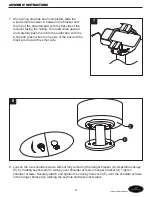ASSEMBLY INSTRUCTIONS
12
OPERATION
Remove remote battery door, connect 12V battery (included) with plug pressing the battery inside
and replace the battery door.
Fan control :
Low speed
Medium speed
High speed
To turn off the fan
Press light key quickly to turn light on or off
For DIMMER function: press and hold button to dim the light. The light will cycle from bright to
dim to bright until button is released. Light will maintain last setting if turned off.
This remote (R) has a memory function. The remote (R) stores the fan speed and light setting
when the fan is turned off. When the fan is turned on again, it starts with the most recent setting.
Use the fan reversing switch to optimize your fan for seasonal performance.
Note: Wait for fan to stop before reversing the switch.
• In warmer weather, counterclockwise movement of the fan will result in downward airflow
creating a wind chill effect.
• In cooler weather, clockwise movement of the fan will result in upward airflow that can help move
stagnant hot air off the ceiling area.
13.Install remote (N) holder onto wall with screws
provided.
Lowes.com/harborbreeze
13
R
N