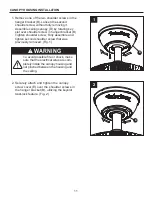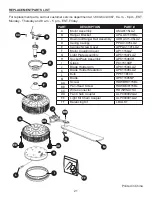19
Fan sounds
noisy
TROUBLESHOOTING (Continued)
4. Wire connectors inside
housing rattling.
4. Check to make sure wire connectors in
light kit housing are not rattling against
each other or against the interior wall of
the switch housing.
Fan wobbles
excessively
6. Fan blades are out of
balance.
Not enough air
movement
PROBLEM
POSSIBLE CAUSE
CORRECTIVE ACTION
1. Set screw and nut in downrod
support is loose.
2. Set screw in downrod/hanger
ball assembly is loose.
3. Screws securing fan blade
holders to motor hub are loose.
4. Blade holders are not seated
properly.
5. Hanger bracket and/or ceiling
outlet box is not securely fastened.
5. Motor noise caused by solid
state variable speed control.
6. Screws holding blades to
blade holders are loose.
6. Interchanging position of fan blades
can redistribute the weight and result in a
smoother operation. For example,
exchange blades in positions 1 and 3 or 1
and 4. If this does not improve wobble,
exchange 2 and 4 or 2 and 5.
1. If possible, consider using a longer
downrod. For example, use a 12 in. downrod
instead of a 4.5 in. downrod that comes with
your fan.
Tighten both set screws and nuts
securely in downrod support.
2. Tighten the set screw in the
downrod/hanger ball assembly.
3. Check to be sure screws which attach the
fan blade holders to the motor hub are tight.
4. Check to be sure the fan blade holders
seat firmly and uniformly to the surface of
the motor housing. If holders are seated
incorrectly, loosen the screws and
retighten.
5. Tighten the hanger bracket screws to
the outlet box, and secure outlet box.
1.
5. Some fan motors are sensitive to
signals from solid-state variable speed
controls. Solid-state controls are not
recommended, choose an alternative
control method.
6. Tighten screws securely.
WARNING
Make sure main power is turned off!
1.Too short of downrod