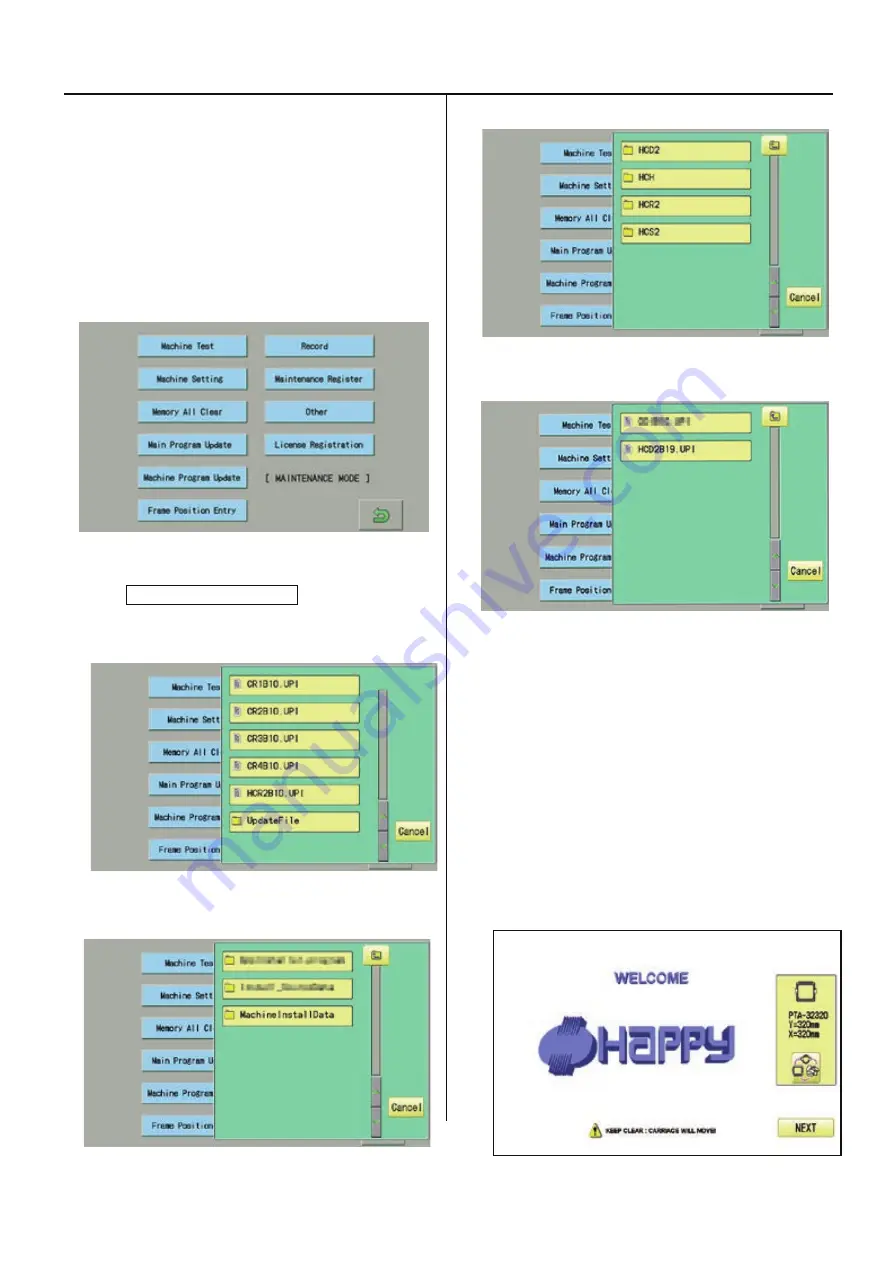
1
15
Machine program update (Main program
〜
Ver.*1.21)
4-3-3
1.
Insert USB memory that contains data for version
up into insertion slot on the control box.
1.
Refer to [ 4-4-1 How to enter maintenance mode]
and enter maintenance mode.
The screen shows below:
3. Press
Machine Program Update
.
The screen shows contents of the USB memory.
4. Select [UpdateFile].
5. Select [MachineInstallData].
6. Select the machine model.
7. Select the file.
Installation of program begins.
After successful installation, the display will
return to step no.2.
<NOTE>
* Please do not take out USB memory during
installation.
* Please do not turn off the power during
installation (it will
take for a while for completion of installation).
8. Turn OFF the power and then turn ON the power.
Содержание HCH-701-30
Страница 1: ...Maintenance Manual for Embroidery Machine HCH 701 30 Version 2 4 HappyJapan Inc ...
Страница 132: ...128 Electrical connection diagram 5 ...
Страница 133: ...129 Electrical connection diagrams 5 ...
Страница 134: ...130 List of electrical connection diagrams 5 ...
Страница 137: ...130c HCD81222 LCD CE MX 基板組 ...
Страница 138: ...130d HCD8116 TP switch board ass y 3 82 7 32 7 387487 2487 ...
Страница 170: ...156 Use TAJIMA made tubular frame 7 4 2 ...
Страница 171: ...2019 12 HappyJapan Inc 9 5 TAITO 2 CHOME TAITO KU TOKYO JAPAN TEL 81 3 3834 0711 FAX 81 3 3835 8917 ...






























