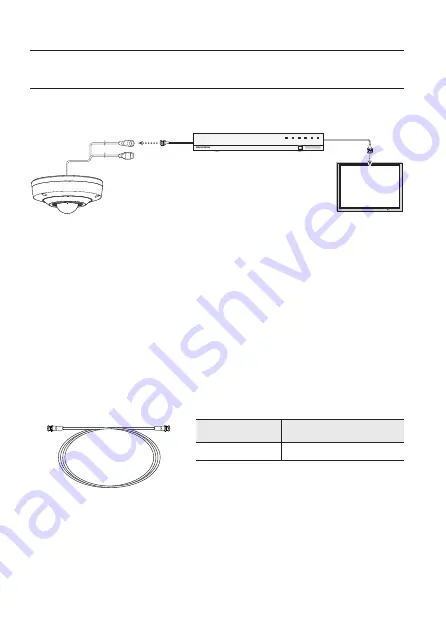
18_ connection
connection
CONNECTING TO MONITOR
Connect the Video OUT port on the rear panel of the camera to a ENCODER.
REC
HDD
ALARM NETWORK BACKUP POWER
ENCODER
Monitor
y
As the connecting method varies with the instruments, refer to the manual supplied
with the instrument.
y
Only connect the cable when the power is turned off.
M
`
This product supports 2 video output formats of AHD and CVBS.
The default is AHD. Select the video output appropriate for your ENCODER.
- Video Cable
The camera's video output port is connected to the ENCODER with a BNC coaxial
cable, shown below.
Distance
Recommended Cable
Specification
300 m
5C2V
M
`
It is recommended that pure copper coax cable is used and not copper coated steel, as
this will cause issues with the communication over the coaxial cable.
`
To ensure picture quality, only single-channel video output connector can be used
while camera connected to other video equipments.
Содержание HCF-8011RV
Страница 1: ...ANALOGCAMERA User Manual HCF 8011RV...
Страница 32: ......















































