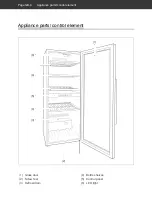Operation
Page GB-10
Setting the temperature
WARNING
Health hazard!
The appliance may not operate proper-
ly if exposed to low ambient tempera-
tures for extended periods of time. This
can then lead to an increase in temper-
ature inside the appliance.
■
Always abide by the prescribed am-
bient temperature (see product data
sheet at the end of this user manual).
Select an internal temperature to suit the
wine. Further information on the optimum
storage temperature can be found in the sec-
tion „Maintaining quality“ on page GB-11.
You can choose settings ranging from +5°C
to +22°C (41°F to 72°F).
1. Select the desired interior zone by press-
ing key (9)
– once for the upper zone. The left-hand
temperature indicator (10) will flash.
– twice for the lower zone.
The right-hand temperature indicator (10)
will flash.
As long as the temperature indicator is
flashing, you can set the temperature.
2. The temperature of the selected zone can
be
– increased by pressing the key (11) un-
til the desired temperature is displayed.
– reduced by pressing the key (12) until
the desired temperature is displayed.
After a short while the flashing will stop and
the desired temperature will be set.
The appliance will adjust itself to the set
temperature while showing the current in-
ternal temperature.
Changing the temperature
unit
You can choose whether the internal temper-
ature is displayed in Celsius or in Fahrenheit.
The small green symbol on the top right next
to the temperature indicator (10) lets you
identify the current setting.
• To change the unit, press the
C
F
key (13).
LED light
• To switch the LED on or off, press the
key (8).
Interior equipment
The bottle shelves (4) can be removed and
rearranged if necessary.
Removing the shelves
• Lift the rear of the bottle shelf slightly and
pull it out.
Inserting the shelves
(15)
(14)
(17)
(4)
1. Turn the bottle shelf (4) so that the front
rail (15) and back rail (14) are facing up
and the chamfered edges (17) are facing
forward.
2. Insert the bottle shelf (4) into the side
brackets and slide it all the way back.
Содержание JC-201S
Страница 52: ......