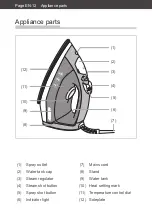Operation Page EN-17
1. Place the appliance on the
stand (8).
2. Make sure that there is enough
water in the water tank (9).
3. Make sure that the steam regu-
lator (3) is set to
0
.
4. To switch the appliance on, in-
sert the mains plug into a pro-
perly installed socket.
The indicator light (6) turns on.
5. Turn the temperature control
dial (11) to the desired setting.
Once the highest temperature is
reached, the indicator light will
go out.
6. Set the steam regulator to the
desired steam setting.
2
MAX
0
3
1
0
1
2
0 1 2
(3)
(4)
7. To iron the textile with steam,
press the steam shot button (4)
while ironing.
The steam will be emitted from
the holes in the soleplate (12).
The appliance is equipped with
a drip protection feature. If you
steam iron for a long time, the tem-
perature of the soleplate will drop
and steam and water droplets will
no longer automatically escape
from the holes in the soleplate.
You can still use bursts of steam.
The appliance will reheat to the
selected heat setting.
Using the spray shot
feature
If necessary, you can moisten tex-
tiles with one shot of spray to iron
out creases more easily.
2
MAX
0
3
1
0
1
2
(5)
(1)
• To moisten the textile, press
the spray shot button (5) seve-
ral times.
Atomised water will be emitted
from the spray outlet (1).