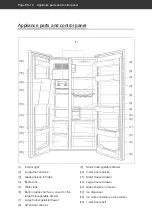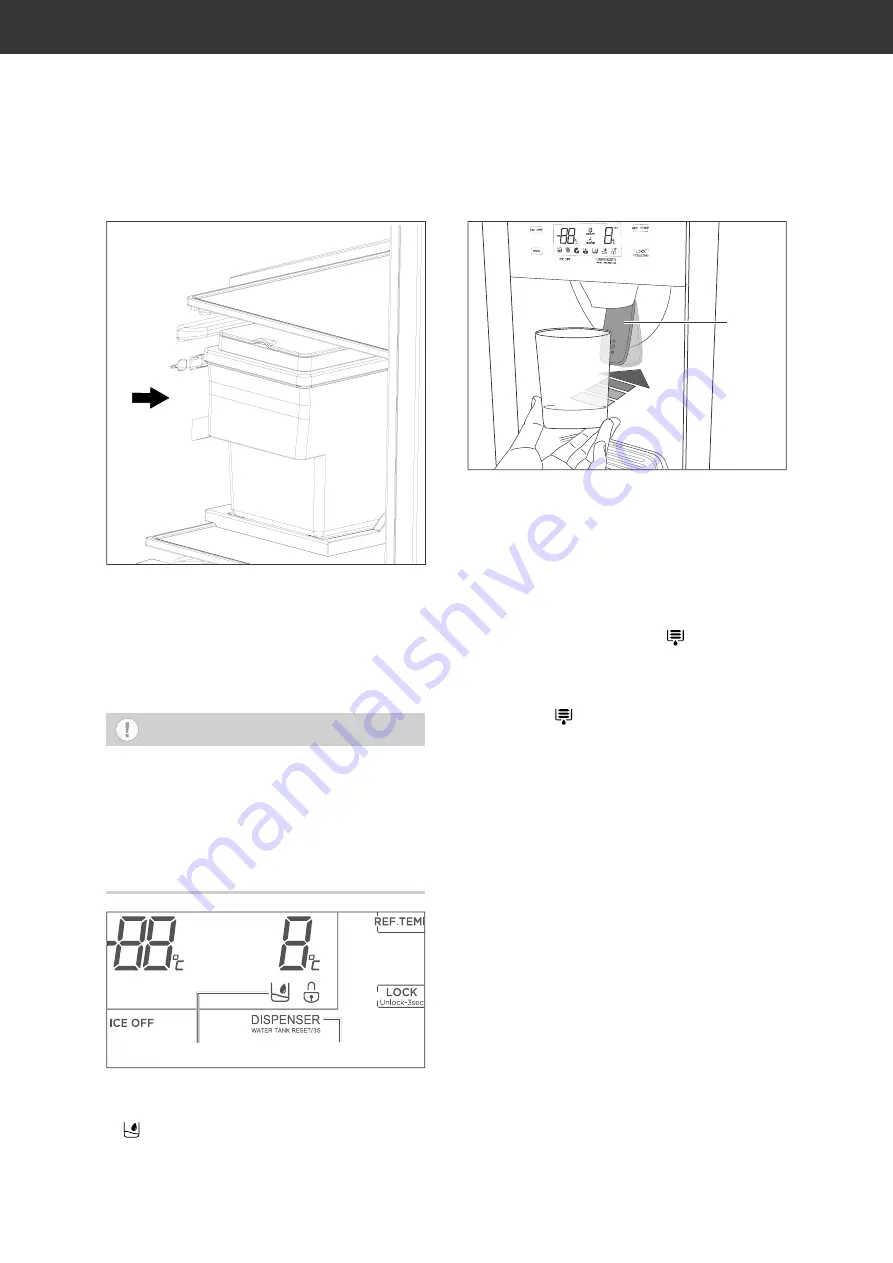
Removing cold water and ice
Page EN-26
3. Slide the water tank back into the slot fully
to ensure it is properly inserted.
Dispensing cold water
NOTICE
Risk of damage!
Overheating can result in damage to
the ice maker.
■
Do not dispense water from the cold
water outlet for longer than 3 min-
utes at a time.
(26)
(25)
1. To dispense cold water, press the DIS-
PENSER button (26) repeatedly until the
symbol (25) lights up on the display.
(34)
2. Push the vessel against the dispenser
guide (34).
Cold water will begin to pour into the ves-
sel.
3. Remove the vessel from the dispenser
guide to stop the flow of water.
Please note that the symbol will light up af-
ter 150 days and start flashing after 180 days
to remind you to clean the water tank (5). Af-
ter cleaning the water tank, you can turn off
the symbol by pressing and holding the
DISPENSER button for 3 seconds.
Function of the ice maker
When the freezer has reached the set tem-
perature, water runs into the ice tray and the
chambers, freezing into ice cubes. This pro-
duces about 10 ice cubes at a time. When the
ice cubes are finished (i.e. when the water is
frozen), the ice tray will tilt and the ice cubes
will fall into the ice cube container. This pro-
cess is repeated roughly 12–13 times a day.
When the ice cube container is full, no fresh
ice cubes are produced.
After the first time the appliance is operated, it
takes about 6 hours until ice cubes are avail-
able.