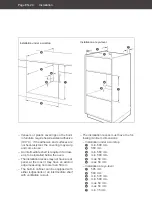Safety
Page EN-13
(1)
(6)
(7)
(8)
You can change the temperature before and
during cooking. There are various options
available to you:
• Tap on the sensor
(8) or the sensor
(6) as many times as required until
the display (1) shows the desired temper-
ature.
• Slide a finger over the slider (7) until the
display (1) shows the desired tempera-
ture.
Start, interrupt, continue and
end the oven’s operation
(2)
You have selected the function and set the
temperature. In order to
• start/continue the operation, tap the sen-
sor
(2).
The lighting will switch on; the oven will
heat up. During the heating process, the
temperature display will flash. Up to eight
bars below the temperature display show
the progress of the heating process.
• interrupt the operation, tap the sensor
again
(2).
The temperature display will flash to in-
dicate that the oven is no longer heating
(up).
• end the operation, tap the sensor
(13).
The oven is now in stand-by mode
The function and temperature can be
changed at any point during the cook-
ing process. The change will take eff ect ap-
prox. 6 seconds after the last sensor oper-
ation.
Opening the oven door has no impact on the
oven’s operation. The oven will continue to
heat.
Oven lighting
NOTICE
Use the oven light only to illuminate the
cooking compartment. It is not suitable
for lighting a room.
(3)
The lighting can be switched on or off at any
time: Operate the sensor
(3).
Содержание 2151 7334
Страница 34: ...Technische Daten Seite DE 34 ...