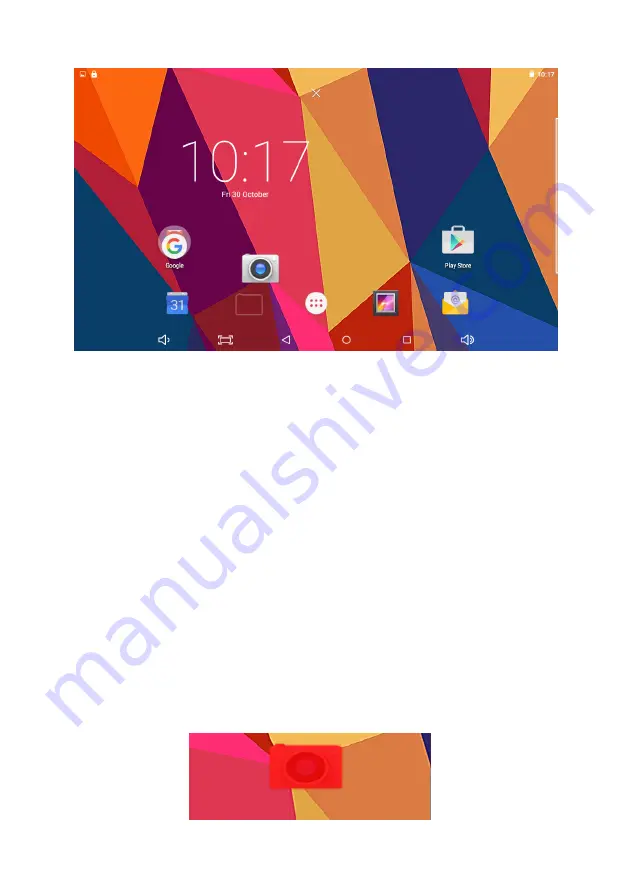
Arranging shortcuts
If you simply want to rearrange shortcuts so they’re in a certain order,
then you can easily move them around. Simply choose the shortcut you
want to move press and hold and see that the shortcut’s outline can be
seen where it will be placed if you were to release it at that moment.
If you want to move a shortcut to where another shortcut already
resides, simply “nudge” the one you want to supplant out of the way.
Removing shortcuts
To remove shortcuts from your home screen, simply press and hold the
one you want to delete, and then drag it to the X to “Remove.”
11
Содержание Hannspree Hanns.G Series
Страница 1: ...www hannspree co uk...
Страница 28: ...WARRANTY 27...



























