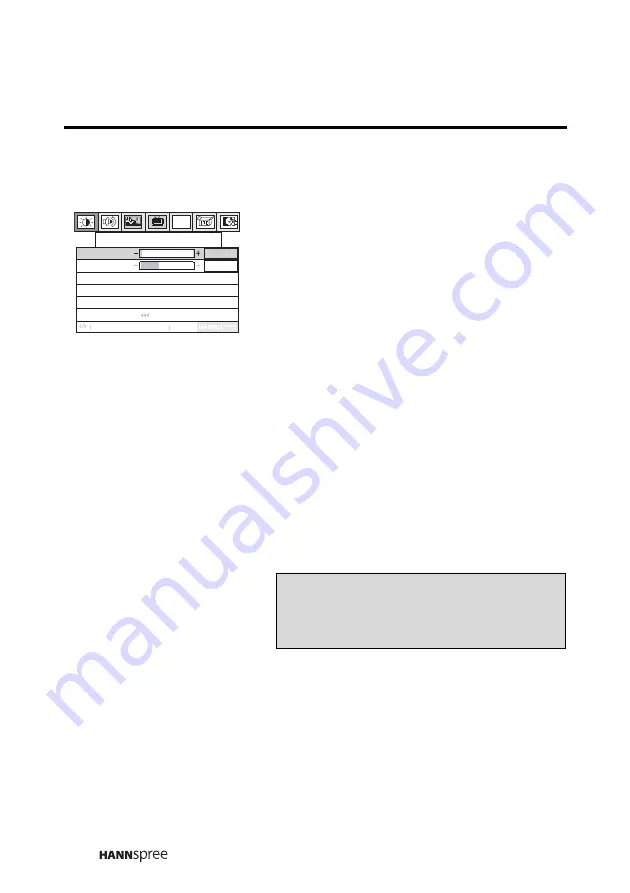
32
Brightness
1
Press
MENU
to enter the OSD
menus.
2
Press the
CH UP
button
or
CH
DOWN
button to select Brightness
&
Contrast.
3
Press
MENU
to enter the Bright-
ness
&
Contrast menu.
4
Press the
CH UP
button to increase
the brightness. Press the
CH
DOWN
button to decrease the
brightness.
5
Press
MENU
to select Return.
6
Press the
CH DOWN
button to exit
the Brightness
&
Contrast menu.
Brightness&Contrast
Brightness
Contrast
Return
Adjust
Menu
Next
2
5
5
PC
Note
The new setting is confirmed automatically
when the OSD times out.






























