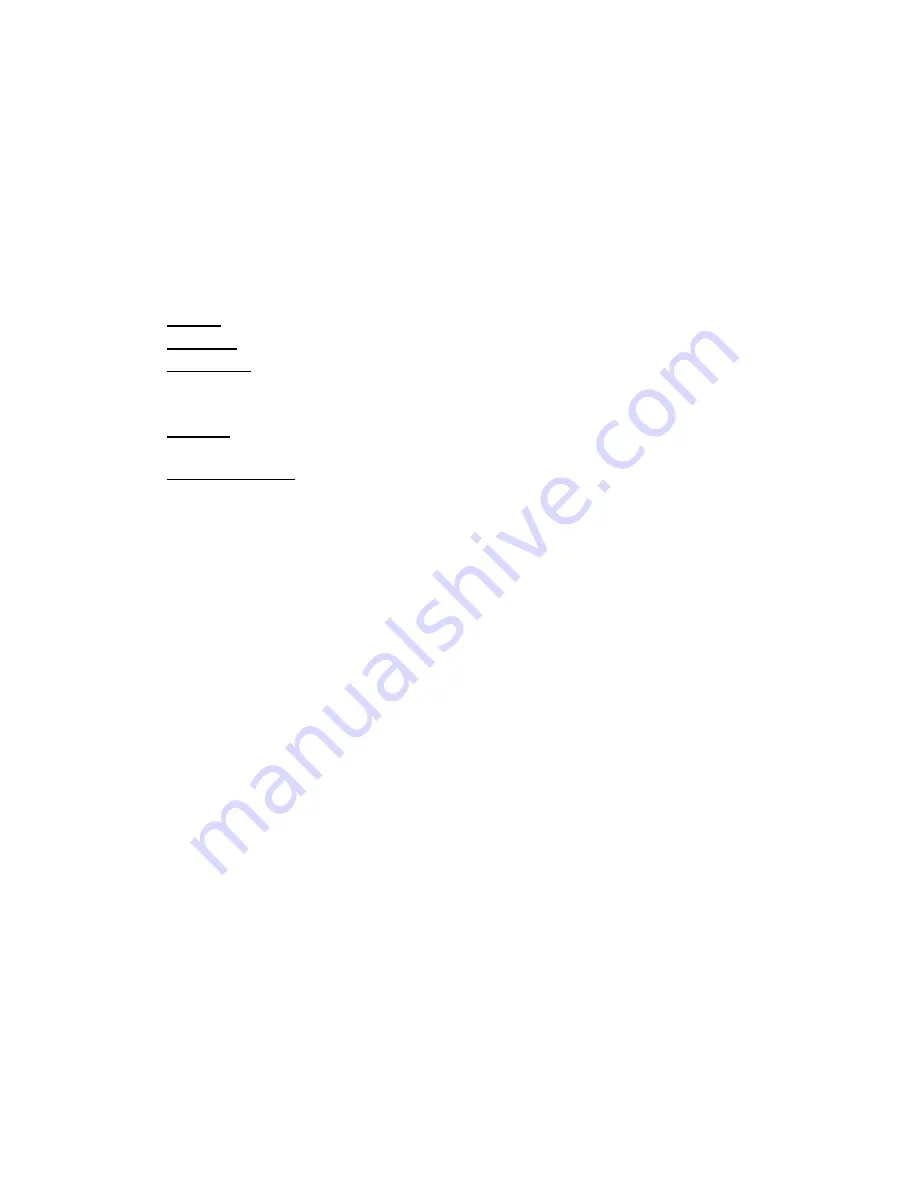
12
Calibration Menu
PC
settings (VGA mode only)
:
H-Position:
Change the picture’s horizontal position. Value -16~+16 can be selected.
The defaulted setting is 0.
V-Position:
Change the picture’s horizontal position. Value -8~+8 can be selected.
The defaulted setting is 0
Phase:
Adjust the A/D sample phase Range. Value 0~32 can be selected. The
defaulted setting is 16.
PIP
settings (VGA, HDMI, YPbPr mode only)
:
Active:
To select whether activate PIP or not. The defaulted setting is off.
Sources:
Select PIP signal source from TV, AV, S, Scart1 or Scart2.
Positions:
Select 4 positions for PIP. 0 for top left-hand, 1 for top right-hand, 2 for
bottom right-hand, 3 for bottom left hand.
The defaulted setting is 0.
PIP Size:
Select 3 kinds of PIP size (Small, Medium, and Large) The defaulted
setting is Small.
Sound from PIP:
To select whether activate the sound from PIP or not. The
defaulted setting is off.






































