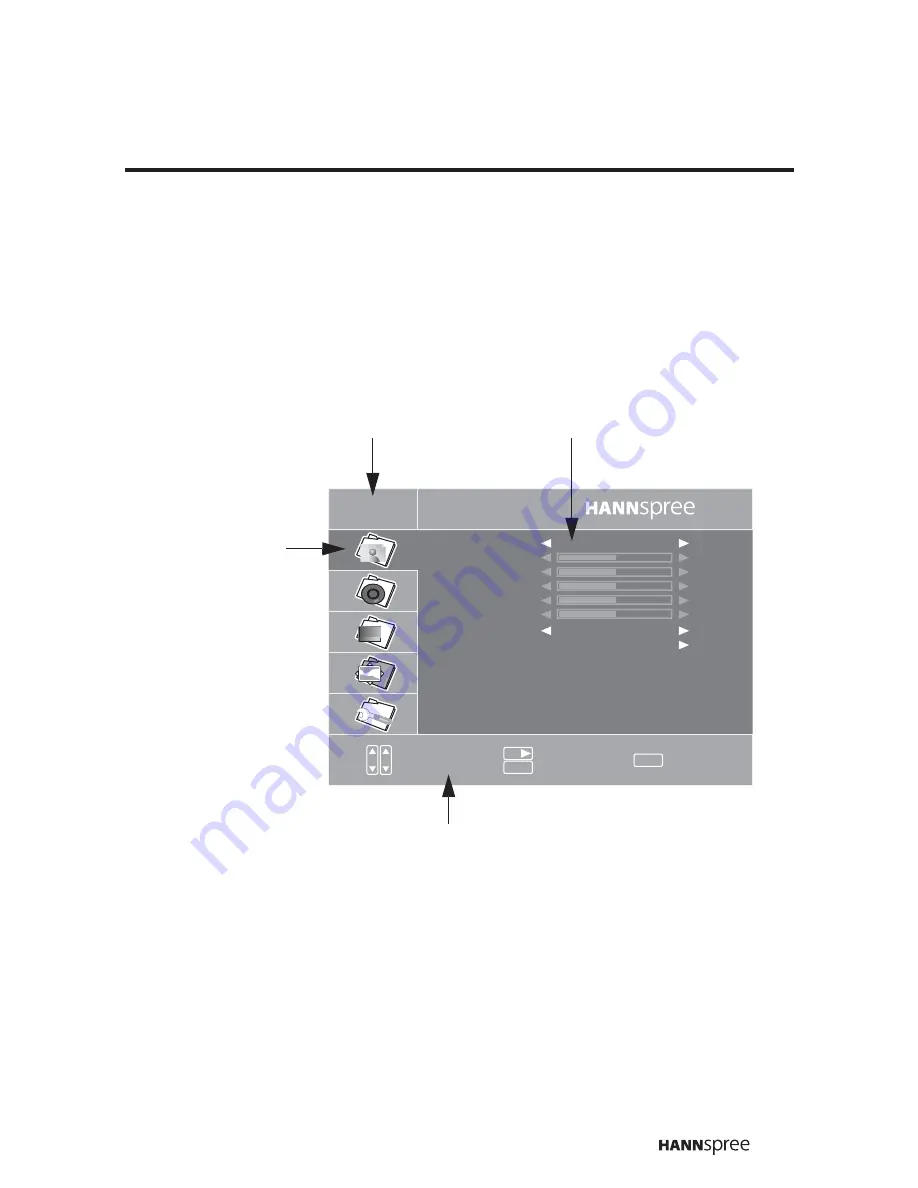
21
3.1 OSD Setting Menus
Before going to details of each OSD item, you may get acquainted with the
placement of the OSD system:
The following menus can be set by different adjustment methods.
Adjustment methods are described after the function description of each setting
menu.
Video
V i d e o M o d e
S t a n d a r d
N e u t r a l
: S e l e c t
: E n t e r
: E x i t
CH
MENU
VOL
+
B r i g h t n e s s
C o n t r a s t
S a t u r a t i o n
S h a r p n e s s
C o l o r T e m p .
P r e s e t
5 0
5 0
5 0
5 0
H u e
5 0
CURRENT MENU:
Displays the title of the
currently chosen menu.
ADJUSTABLE ITEMS:
Displays the setting/value
of the adjustable items..
MAIN MENU:
Displays a list
of menu items.
The chosen
item is marked
by a different
color than
other menu
items.
INSTRUCTIONS:
Quick instructions for adjusting the settings.
Содержание LCD TV
Страница 1: ...MAK 000076 9 6 15 Liquid Crystal Display Television Enfocus Software Customer Support ...
Страница 30: ...ファックス ...
Страница 31: ...MEMO ...
Страница 32: ...MEMO ...
Страница 33: ...MEMO ...
Страница 34: ...MEMO ...












































