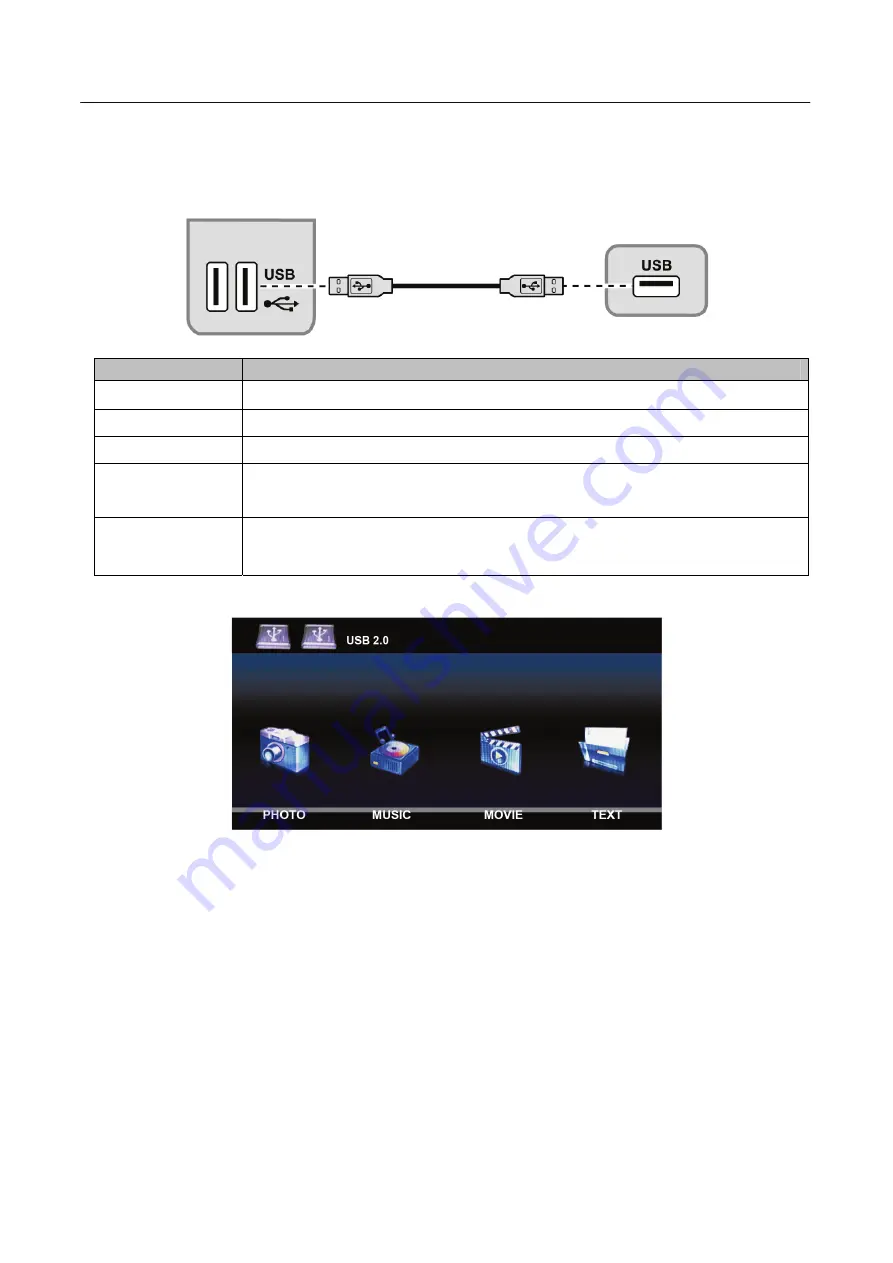
User’s Manual
17
MEDIA CENTER MENU
* Your Monitor is equipped with a USB connector that enables you to view photos, listen to music,
or watch videos stored on a USB storage device.
Device
File Format
USB 2.0 device
USB memory, USB card reader
File System
FAT / FAT 32
Photo file format
JPEG (*.JPG)
Music format
MPEG1 (*.MP3) Bitrate: 32k, 64k, 96k, 128k, 196k, 256k, 320kbps
Sampling frequency: 32k, 44.1k, 48kHz
Video
fi
le format
MPEG1/2 (*.AVI, *.MPG, *.MPEG, *.TS)
MPEG4 (*.AVI, *.MP4)
H.264 (*.AVI, *.MP4, *.TS)
*
Plug a
USB
device to the USB connector on the Monitor. When this USB device is detected, it
enters the
USB
menu directly.
Viewing PHOTOS
1.
Select
MEDIA > Photo
, then press
OK
to enter the main
fi
le content browser.
2.
In the main
fi
le content browser, use
▲
/
▼
/
◀
/
▶
to select a photo or an inner
fi
le folder.
■
Select an inner
fi
le folder, press
OK
to enter a sub
fi
le content browser.
■
Press Menu to display the photo menu in the folder mode.
-
Sort :
Sort folders and photos by Date or Name.
-
Edit :
Copy, Paste, or Delete a selected photo.
-
Parser :
Select Recursive to display photos from all sub
fi
le folders.
3. Select a photo, press
OK
to view in full screen, and a slide show begins from the selected photo.
■
Press Menu to display the photo menu in the browser mode. You can play, pause or rotate the
photo, and set other related slide show settings.
4. Press
OK
to pause the slide show.
■
Press
▲
/
▼
to view the previous or next photo.
Содержание HL400UPB
Страница 1: ...HL400UPB HSG1467 LCD Monitor...






















