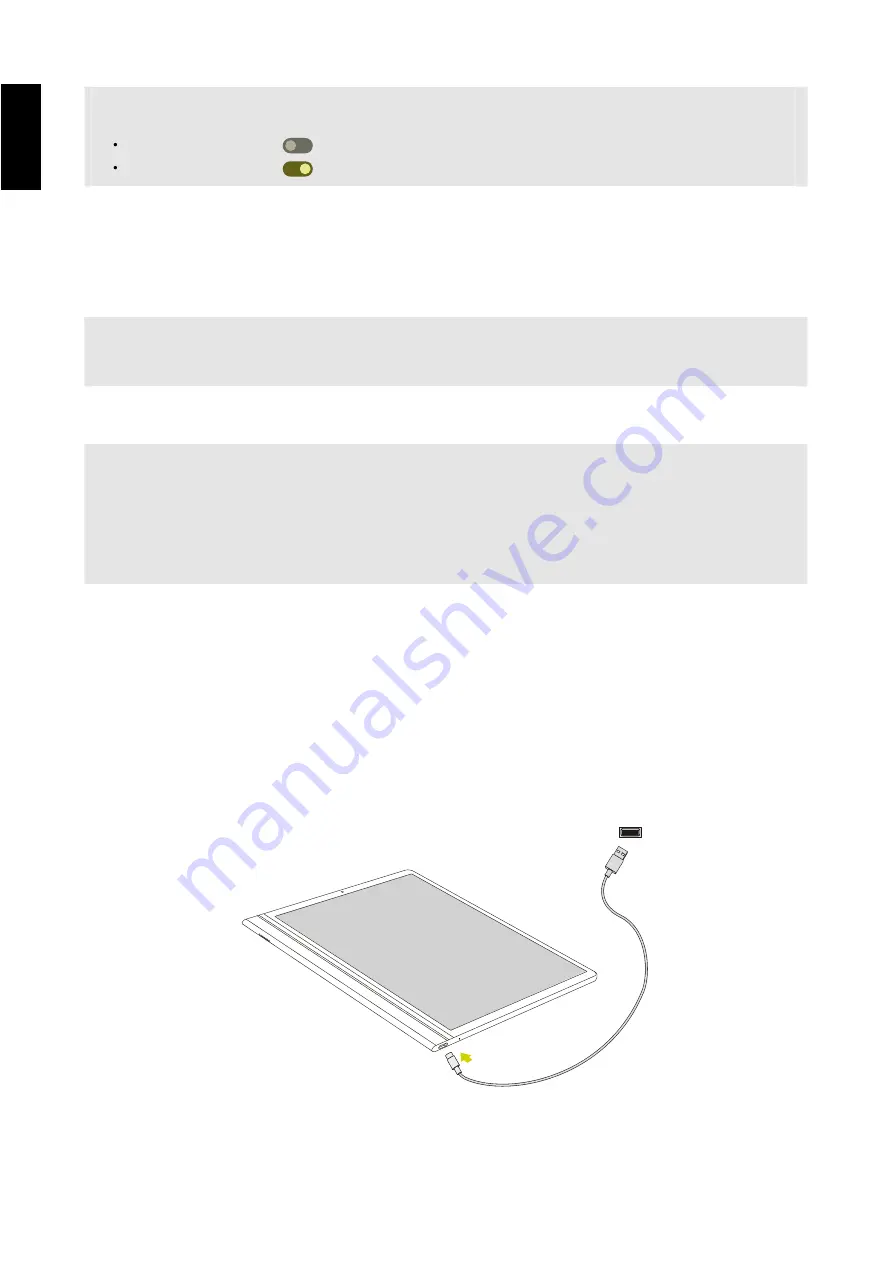
11
English
2.3 Connecting PC to transmit data
To transmit data from the PC to HannsNote2, follow the below steps:
1.Use the supplied USB-A to Type-C cable, connect the device to the PC to transfer data or power
up the device.
5. If prompted, enter the password to connect to the AP.
NOTE:
• The password entry is required only when connecting to the AP for the first time.
• To make the Wi-Fi password visible while typing it, select the “Show password” checkbox.
6. Tap
Connect
.
NOTE:
• Some public places offer free wireless internet access. This means no password is required to establish the
connection.
• For secured networks, you may need to enter several parameters to complete the settings. If you are not
sure about the parameters, please contact your local Internet Service Provider (ISP).
• This HannsNote2 keeps track and recognizes Wi-Fi networks that have been connected before. Once Wi-Fi
is turned on and a known connection is detected, the device automatically connects to that network.
4. Tap an access point name that you want to connect to. If the selected access point is protected
by a password, the device will prompt for the password.
NOTE:
Tap the Wi-Fi switch button to turn Wi-Fi on or off.
The Wi-Fi icon showing
indicates Wi-Fi is turned off.
The Wi-Fi icon showing
indicates Wi-Fi is turned on.
Содержание HannsNote 2
Страница 1: ...SN10HR1B User Manual...
























