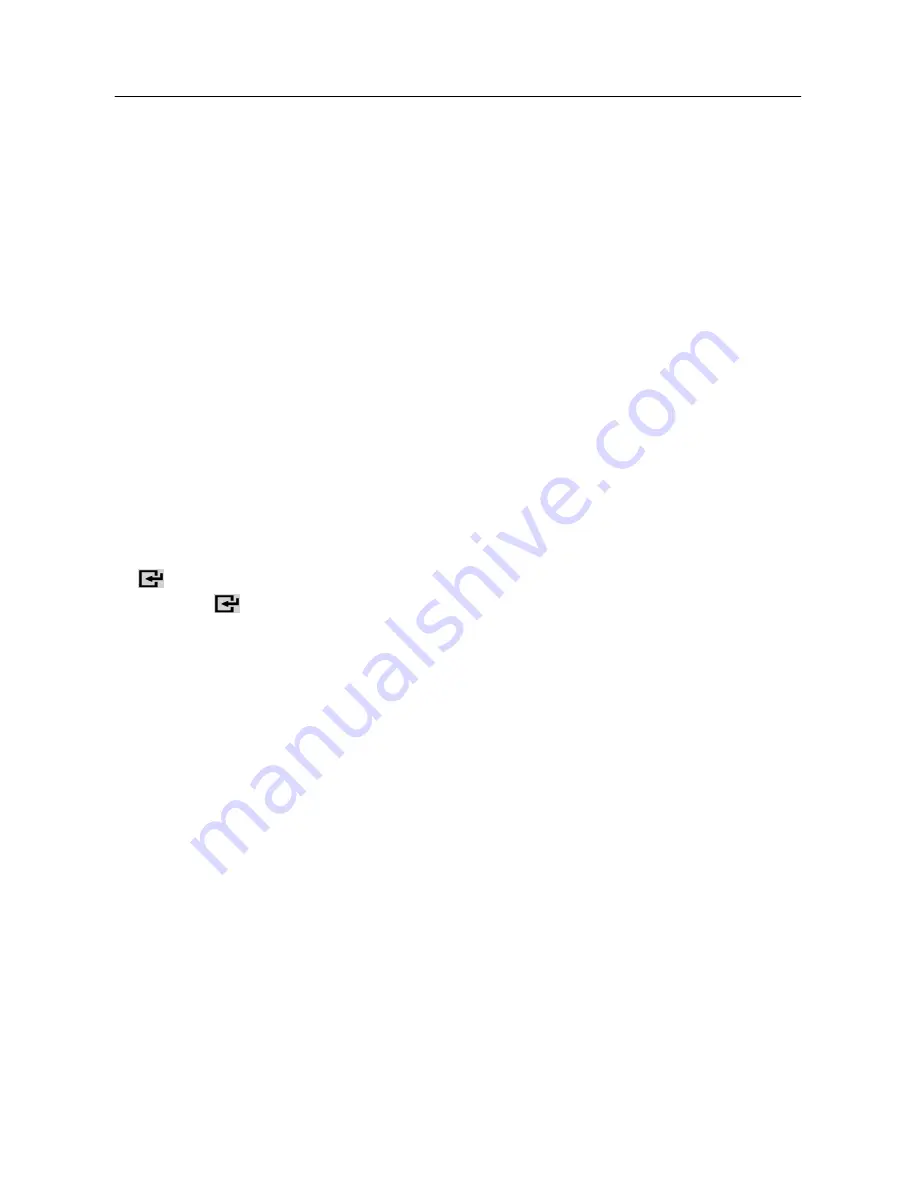
User’s Manual
FRONT PANEL CONTROL
•
Power Button:
Press this button to switch ON/OFF of monitor’s power.
•
Power Indicator:
Green — Power On mode.
flicker — Power Saving mode.
•
MENU / RETURN:
Turn the OSD menu on/off or return to the previous menu.
•
Adjust
▲▼
:
1.
Adjust Brightness and volume when the OSD is off.
2.
Navigate through adjustment icons when OSD is ON or adjust a function when function is
activated.
•
【
Auto
】
Button:
《
Analog Input Models
》
The
「
Auto adjustment
」
function works only for VGA input. (The auto adjustment function is
used to optimize the
「
horizontal position
」
,
「
vertical position
」
,
「
clock
」
,and
「
phase
」
.)
•
【
】
Button:
《
Digital Input Models
》
1. Press
【
】
to enter Source selections. (Selections include VGA, HDMI, etc. The actual
selections may very depending on the models. This function is only available in models with
digital inputs)
2. The OSD menu is used as
《
confirmation
》
function during start-up.
•
【
Mode
】
Button:
Press
【
Mode
】
key to select one of the following modes
「
PC
」
,
「
MOVIE
」
,
「
GAME
」
,
「
ECO
」
.
Default is
「
PC
」
.
•
Hotkeys:
1. Restore Brightness and Contrast defaults:
To reset both the Brightness and Contrast to their default values, press the
【
▲
】
and
【
▼
】
keys
at the same time.
2. Change Resolution:
For similar screen display resolutions (see table below), the screen resolution can be changed by
pressing the
【
MENU
】
+
【
▲
】
button to achieve the optimal display quality.
14
Содержание HX193
Страница 1: ...HX193 HSG 1257...








































