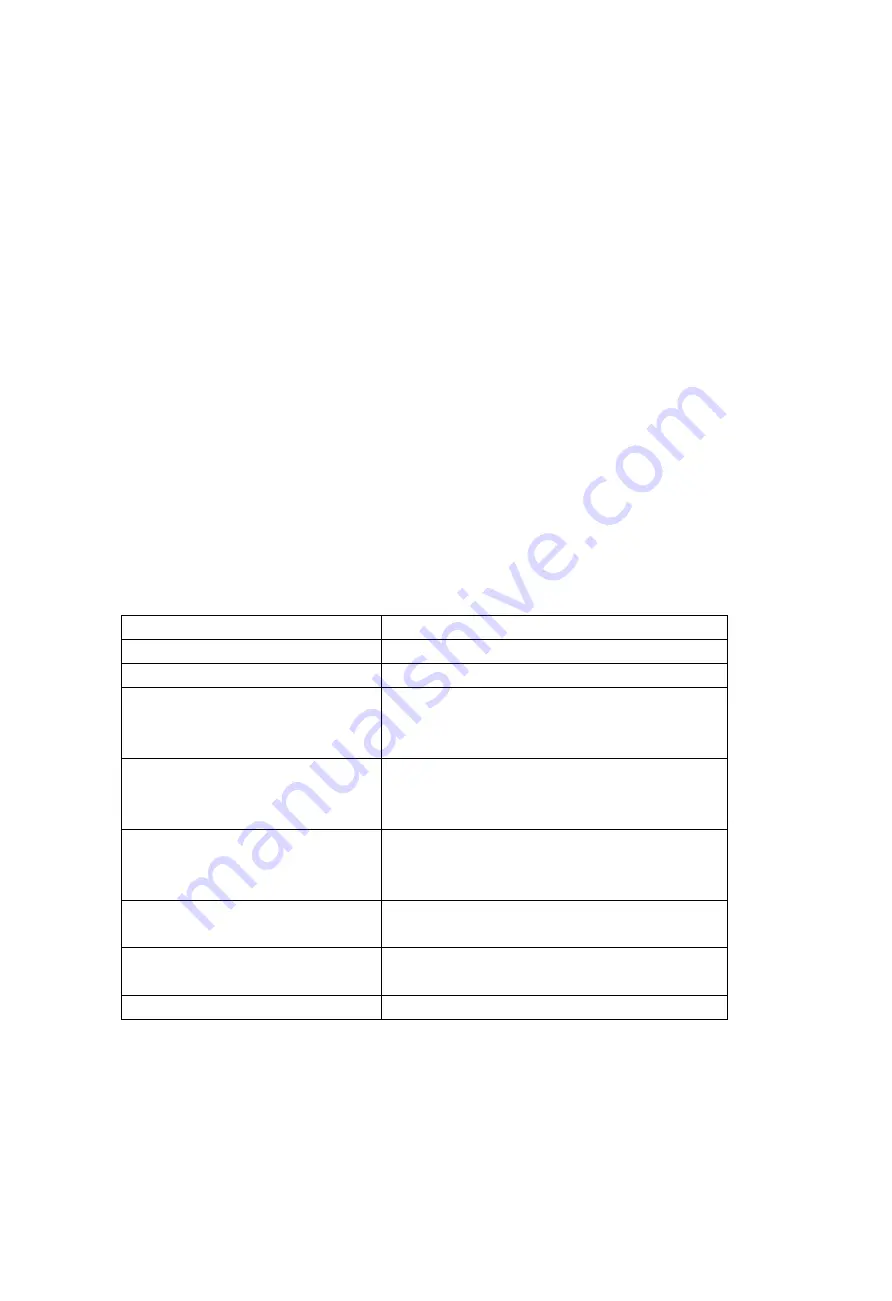
1)
Latch button: press the Latch button to take apart the battery cover from the device
part in order to change the batteries or setup the Wi-Fi network.
2)
Button: Long press for 5 seconds this button to enter the Wi-Fi network mode.
Switch between EZ mode and AP mode by long press the button more than 5 seconds
3)
Tamer button: Loose this button will trigger a tempered Alarm to Mobile Phone;
4)
LED indicator: indicate the device working state:
Fast blinking in Red: EZ mode (Smart config) for Wi-Fi configuration;
Slow blinking in Red: AP Mode for Wi-Fi configuration;
Flash once in Blue: Wi-Fi network connected, short press the temper button or
move the magnet from the device part to flash the Blue;
Flash once in Dual-Color: No Wi-Fi network connected, short press the temper
button or move the magnet from the device part to flash the Dual LED.
Note:
1)
To check the device is working or not: Press the tamper button or move the magnet part to
close the device, the LED indicator will flash;
2)
To check the device is Wi-Fi connected or not: if the LED indicator turns purple, the device is
non Wi-Fi connected. If the LED indicator turns blue, the device is Wi-Fi connected.
4.
PRODUCT SPECIFICATIONS
Power supply
2*AAA battery , 3V
Wireless frequency
2.4GHz ~ 2.484GHz
Network protocol
IEEE802.11 b/g/n
Transmitting power
802.11b:15dBm±2dBm@1Mbps
802.11g:15dBm±2dBm@54Mbps
802.11n:15dBm±2dBm@MCS7_HT20
Receiving sensitivity
802.11b:-91dBm@11Mbps 8%PER
802.11g:-75dBm@54Mbps 10%PER
802.11n:-72dBm@MCS7_HT20 10%PER
Vector error EVM
802.11b:≤35%
802.11g:-28dBm max.
802.11n:-28dBm max.@MCS7_HT20
Working temperature
-10 ~ +40
℃
Storage temperature
-20 ~ +60
℃
Relative humidity
8% ~ 80%
Содержание HKSWL-DWS08
Страница 7: ......




































