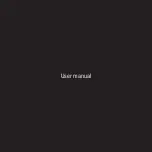Easy Hotspot Kit
67
Item
Default
Description
Secure Server Address
https://www.
vious.net/m
erchant/proc
esscc.asp
Enter the secure server address.
Secure Pay
Merchant ID
Empty
Enter your Merchant ID. This is a Merchant Identification
Number that you’re received from your Merchant Provider.
The maximum character of the Merchant ID is 7.
Secure Pay Address
https://www.
securepay.c
om.au/secur
epay/payme
nts/process
2.asp
Enter the address of SecurePay Payment Gateway.
Paypal
Business
Empty
Enter your Merchant PayPal account. This is a Merchant
Identification account that you’re register on PayPal.
The maximum character of the Business is 127.
Currency
Code
U.S.
Dollar
To Drop-down the list. It’s includes Australia dollar,
Canadian Dollar, Euro, Pound Sterling, Japanese Yen ,
U.S. Dollars, Czech Koruna, Danish Kroner, Hong Kong
Dollars, Hungarian Forint, New Zealand Dollars, Norwegian
Kroner, Polish Zloty, Singapore Dollars, Swedish Kronor,
Swiss Francs,
Identity Token
Empty
Enter the Identities token form merchants profile in the
Paypal site.
The maximum character of the Identity Token is 160.
Payment Gateway
https://www.
paypal/cgi-bi
n/webscr
Enter the address of Payment Gateway.
The maximum character of the payment gateway is 100.
Note
:
Please leave the Administrator’s Email address in Advanced/Syslog/Email portion.
Credit Card icons to be
displayed on the login
page
VISA
Click on check box to display credit card icon on the login
page.
Содержание WG-604
Страница 1: ...Handlink Technologies Inc WG 604 WG 604P Easy HotSpot Kit User s Manual...
Страница 38: ...Easy Hotspot Kit 37 Figure 33 Example Post paid Printout...
Страница 44: ...Easy Hotspot Kit 43 3 2 2 2 RADIUS Figure 38 Authentication Setting Screen...
Страница 49: ...Easy Hotspot Kit 48 Figure 41 Credit Service Setting Screen...
Страница 57: ...Easy Hotspot Kit 56 Figure 53 PC connected Printer Printout Time to Finish...
Страница 58: ...Easy Hotspot Kit 57 Figure 54 Web based Account Generator Printout Accumulation...
Страница 62: ...Easy Hotspot Kit 61 Below is an example of the account printout Figure 59 Account Printout...
Страница 64: ...Easy Hotspot Kit 63 Below is an example of the account printout Figure 61 Account Printout...
Страница 70: ...Easy Hotspot Kit 69 Figure 66 Login Page Click Click...
Страница 74: ...Easy Hotspot Kit 73 Figure 70 Service Payment Information Setting Screen Paypal and WorldPay...
Страница 80: ...Easy Hotspot Kit 79 z Log Categories Figure 76 Log Settings Screen...
Страница 109: ...Easy Hotspot Kit 108 3 2 4 4 Keypad Figure 100 Keypad Setting Screen...
Страница 116: ...Easy Hotspot Kit 115 z Network Report Printout Figure 112 Network Report Printout Press ABCAB...
Страница 129: ...Easy Hotspot Kit 128 Figure 134 Account Generator Printer Printout Figure 135 Account Generator Printer Printout...
Страница 145: ...Easy Hotspot Kit 144 Figure 162 Success Dialog Box...
Страница 146: ...Easy Hotspot Kit 145 3 2 4 10 Wireless Figure 163 Wireless Setting Screen...
Страница 151: ...Easy Hotspot Kit 150 Figure 166 Application...
Страница 154: ...Easy Hotspot Kit 153 Figure 169 System Status Screen...
Страница 174: ...P N 6830604 0010G V1 00...