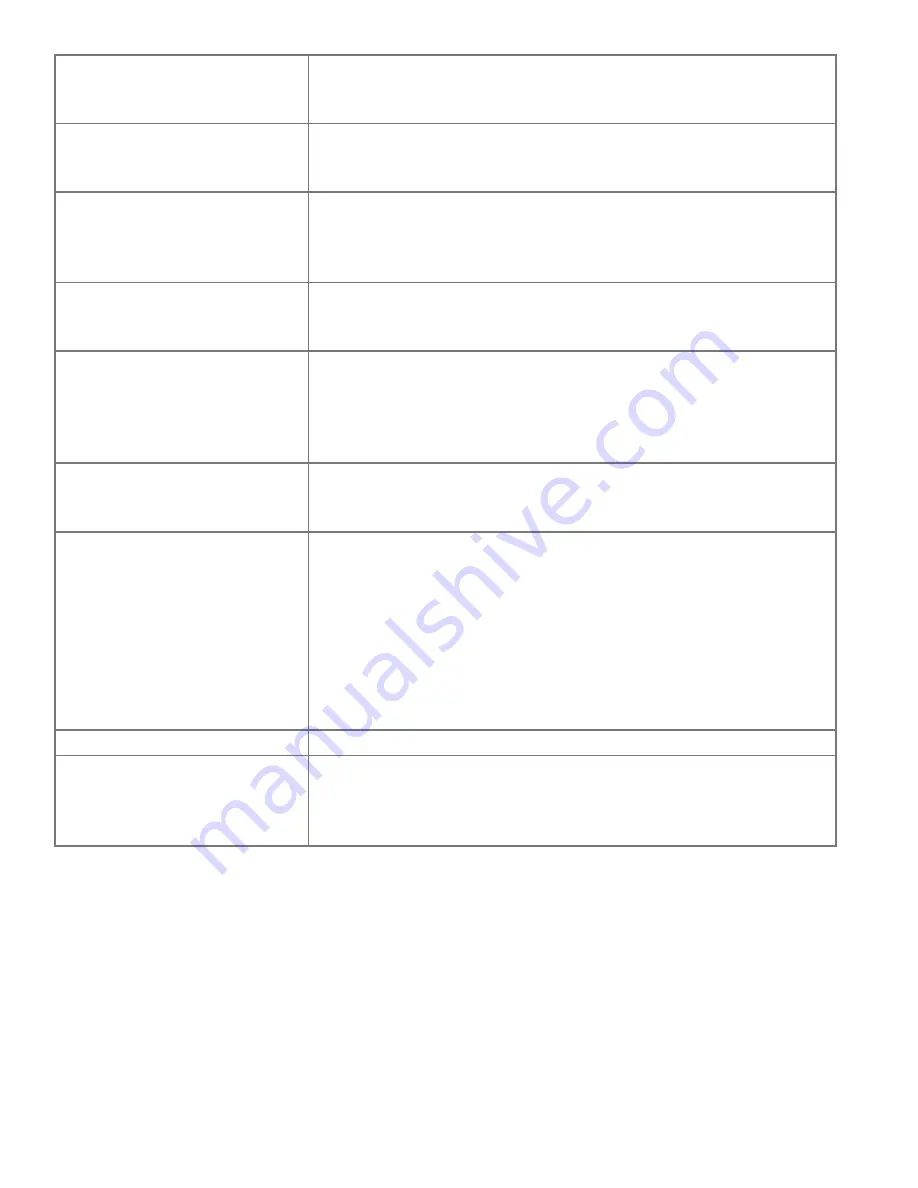
54 |
www.HandiQuilter.com
Needle is burred, bent or dull, or
installed incorrectly
•
Change the needle at least once per quilt. Make sure the needle
is installed to the top of the stop hole in the needle bar.
Needle not suitable for thread
•
Replace the needle to one better suited for the thread. Use the
proper size needle.
Hesitating too long at one point
in quilting motif
•
Move more quickly so stitches don’t overlap or build up. When
starting the machine, begin moving immediately. Sewing in one
place too long will cause the thread to break.
Improper needle/hook
relationship
•
Machine timing needs to be checked. Consult an authorized
Handi Quilter technician.
Damage or burr at needle hole
of needle plate or other thread
handling part
•
If thread is shredding at the needle plate, check for burrs or
jagged edges. Gently rub with metal cloth to remove the sharp
edge. Consult a repair technician to polish any hard-to-reach or
delicate areas, or if the burr is inside the throat.
Wrong type of needle
•
Use only the needles recommended by Handi Quilter: 134
(135x7) sizes 12 through 20.
Other possible problems
•
Needle too close to hook, causing friction and possible collision of
hook point and needle (causing broken thread).
•
Needle plate damage
•
Hook damage
•
Broken needles or damaged needle bar clamp
Nothing visible on the display
Corrective Measure(s)
Display cables unplugged
•
Locate the black cables that plug into the touch-screen display
and connect to the side of the machine. Make sure both ends are
plugged in securely.
NOTE
: If the troubleshooting tips do not eliminate the problem, please consult an authorized HQ
representative.





























