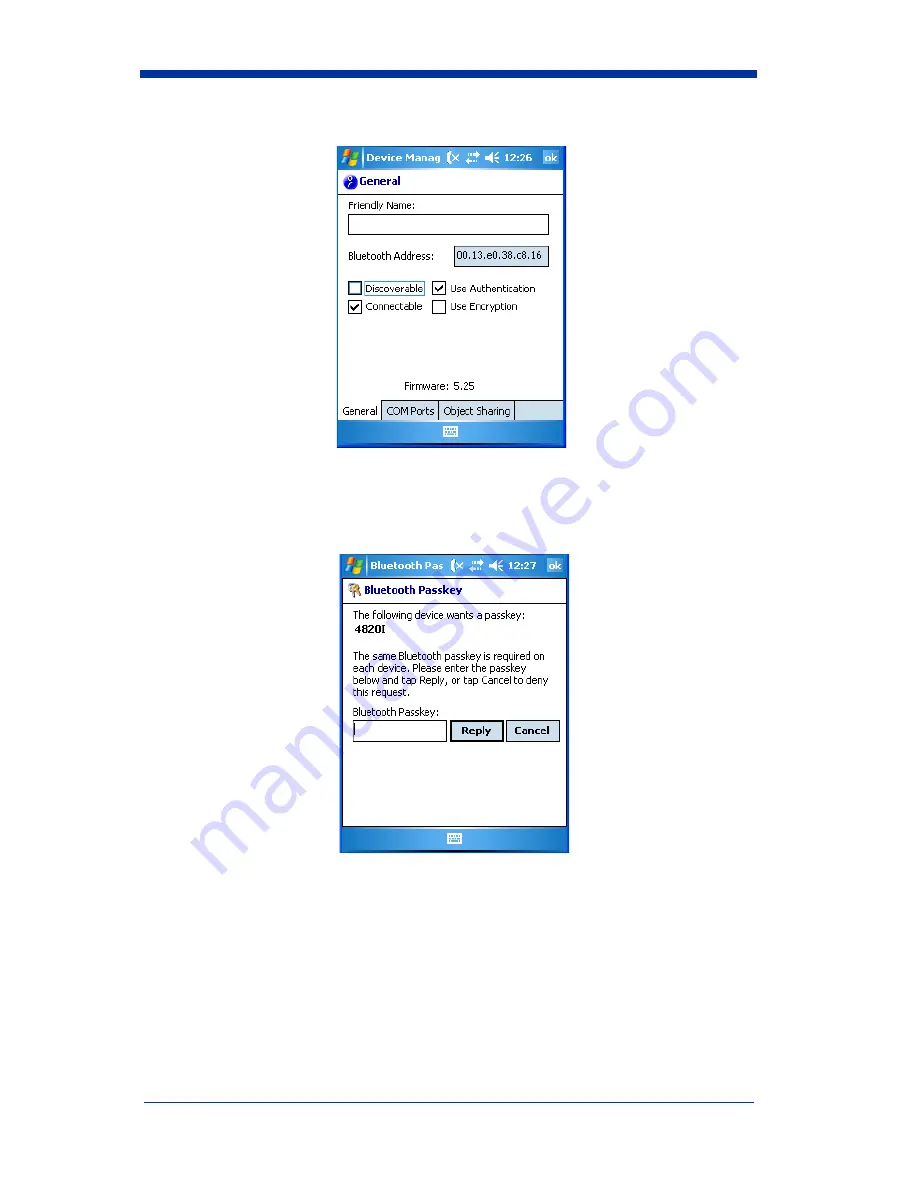
2020/4820/4820 i User’s Guide
3 - 21
2. To enable authentication, select the check box next to
Use Authentication
.
If you select Use Authentication, you will also be asked to enter a passkey for the
Mobility Systems device. The PIN entered for the Mobility Systems device must
match the one configured on the image scanner. Once you select the 4820i
device in Step 13 (page
page 3-19
), the following screen appears.
1. In the
Bluetooth Passkey
box, enter the image scanner’s PIN code. The
same Bluetooth passkey (PIN code) is required for each device.
2. Tap
Reply
.
Содержание 2020
Страница 1: ... User s Guide 2020 4820 4820 i 2D Cordless Imaging System ...
Страница 7: ...Base Compliance Label locations Item Number Serial Number and Revision Information location ...
Страница 8: ......
Страница 20: ...xii ...
Страница 56: ...2 26 2020 4820 4820 i User s Guide ...
Страница 80: ...3 24 2020 4820 4820 i User s Guide ...
Страница 112: ...5 8 2020 4820 4820 i User s Guide ...
Страница 118: ...6 6 2020 4820 4820 i User s Guide ...
Страница 170: ...7 52 2020 4820 4820 i User s Guide ...
Страница 204: ...9 14 2020 4820 4820 i User s Guide Exit Selections Save OCR Template Discard OCR Template ...
Страница 242: ...12 26 2020 4820 4820 i User s Guide ...
Страница 252: ...13 10 2020 4820 4820 i User s Guide ...
Страница 273: ......
Страница 277: ...OCR Programming Chart a e d g c h t l Discard Save r ...
Страница 278: ...Programming Chart A C B F E D 1 0 2 3 ...
Страница 280: ...Hand Held Products Inc 700 Visions Drive P O Box 208 Skaneateles Falls NY 13153 0208 4820 UG Rev D 3 08 ...






























