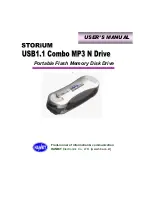Отзывы:
Нет отзывов
Похожие инструкции для STORiUM

BX-100
Бренд: Nakamichi Страницы: 8

FT-LVDS-AUD5
Бренд: FAAFTECH Страницы: 16

TC2535DVD 5.1
Бренд: Transonic Страницы: 18

DVD225M
Бренд: Salora Страницы: 70

DVD-2028
Бренд: Sungale Страницы: 31

DVD2200
Бренд: Zenith Страницы: 44

Xemio-769
Бренд: LENCO Страницы: 41

MT-777 WHITE
Бренд: Denver Страницы: 12

G1 4GB
Бренд: Slacker Страницы: 26

IRIS COMPACT DISC PLAYER
Бренд: Hafler Страницы: 18

CS-P55
Бренд: Aiwa Страницы: 14

Sansa 80-11-01287
Бренд: SanDisk Страницы: 1

SACD-Player 746
Бренд: Soulution Страницы: 28

RCD21R
Бренд: LDA Страницы: 12

SCM-8100
Бренд: Samsung Страницы: 47

BD-C7500W
Бренд: Samsung Страницы: 136

SL-CT345
Бренд: Panasonic Страницы: 4

SJ-MR220GK
Бренд: Panasonic Страницы: 7