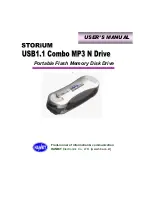Hanbit Electronics Co,Ltd. All rights reserved
Rev.00 2003-02-20 Page 14/20 www.hbe.co.kr
For these operating systems, No driver is needed, because Windows has built-in
driver to support USB removable disk. Simply plug COMBO MP3 N Drive into the
USB port and it will be recognized by the system. System will setup COMBO MP3 N
Drive automatically without any further installation of driver.
4. Remove COMBO MP3 N Drive
After using COMBO MP3 N Drive please choose one of the methods below according to
your Operating system to remove COMBO MP3 N Drive from USB port.
Windows 98/98SE LED
: You could unplug COMBO MP3 N Drive from USB port directly
Once the LED stops blinking and its icon would disappear automatically
Windows Me/2000/XP
: Click the icon of COMBO MP3 N Drive at the right down corner
And a
“
Stop USB Mass Storage Device
–
Drive(H)
”
Menu appears Click the menu, and the
below Window appears, telling you
“
the USB Mass Storage Device, device can be safely
Removed from the system
”
Click
“
OK
”
to close the Window, then You can safely remove COMBO MP3 N Drive.
5. Linux 2.4.0 or / Mac 8.6 up Installation
Again, No driver is required for these two operating systems, Simply plug the COMBO
MP3 N Drive, you could unplug COMBO MP3 N Drive into the USB port and the System
Will automatically find COMBO MP3 N Drive, After using COMBO MP3 N Drive, you
Could unplug COMBO MP3 N Drive from USB port directly once the LED stops blinking
Then its icon would disappear automatically.
For Linux User, Please refer to Important notices
.
6. Important Notices
(i) In OS Windows 98/98SE, if you don
’
t set up installation firstly, system will ask you
to put driver disk for running installation. Be sure to unplug COMBO MP3 N Drive before
running setup programs. If you install the driver with COMBO MP3 N Drive plugged, it
may cause setup error or failure.
(ii) If you plug COMBO MP3 N Drive into the USB port. System can find COMBO MP3 N
Drive but you are unable to access COMBO MP3 N Drive. Please Format COMBO MP3
N Drive.