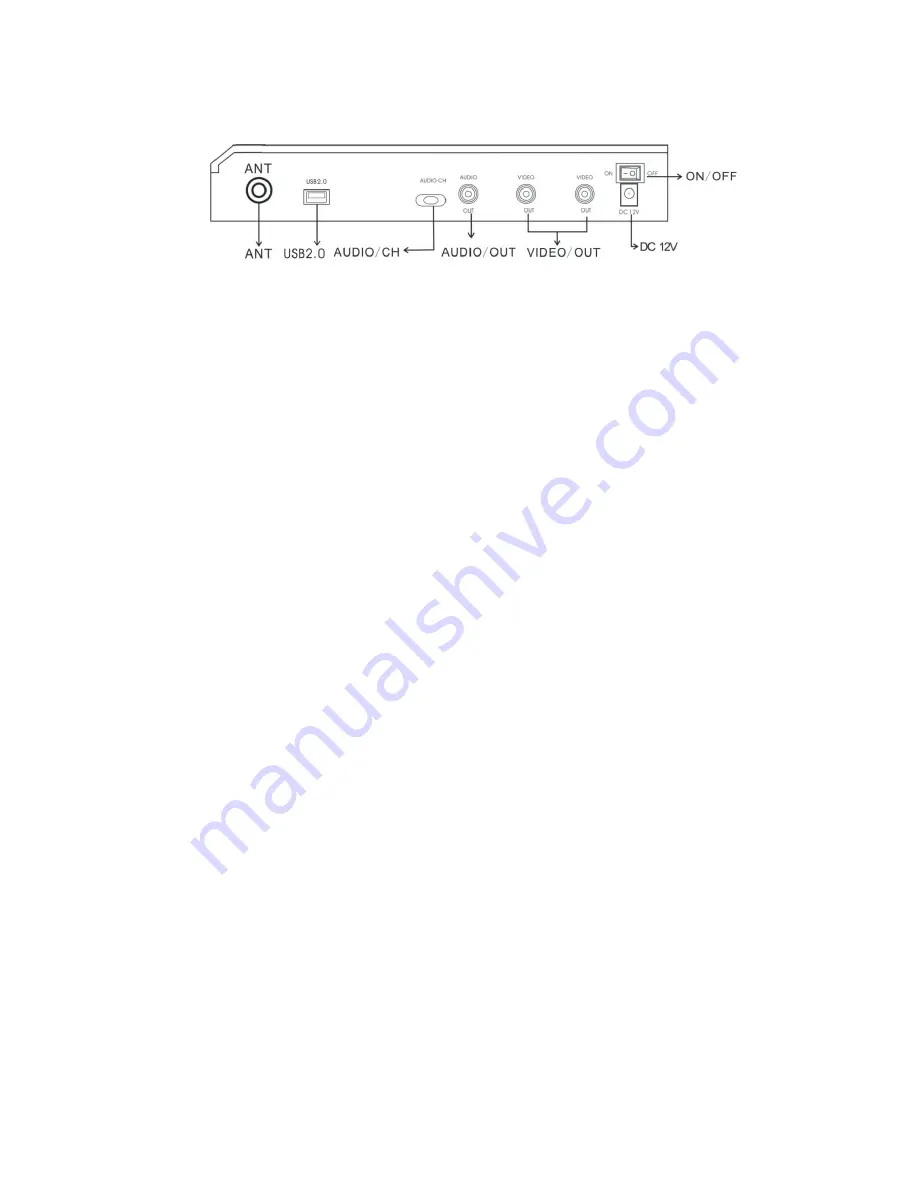
4
1. QUAD/MENU Key:
(1)
Press QUAD Key under the current non-menu setup mode and the status of
auto sequence to enter into current quad picture;
(2)
Press and hold MENU Key under the current status to return to the menu
picture;
(3)
Press this key to return to the higher level menu or exit the main menu in
menu operation.
2. AUTO/FREEZE Key:
(1)
Press this key under the current status of QUAD to enter into auto sequence
function, and it will cycle automatically in the sequence of
QUAD-CH1-CH2-CH3-CH4 according to the set sequence time.
(2)
Press this key under current PIP1 status, and the small picture will cycle
automatically in the three channels except the big picture.
(3)
Press and hold FREEZE Key under the mode of quad and big picture display
to enter into small picture freeze status, and “F1234” will be shown on the
top left corner of the display, and “1234” will be shown in light color; press
CH1, CH2, CH3 and CH4 Keys, the picture of the corresponding camera 1,
2, 3 and 4 will be frozen, and the corresponding figures on the top left corner
will become flashing, press this key again or when the freeze time ends, the
freeze of the picture will be cancelled.
3. MODE/ZOOM Key:
(1)
Press MODE Key under the current status, the picture will be switched in the
sequence of PIP1-PIP2-PIP3-POP-QUAD;
(2)
Press and hold ZOOM Key to enter into electronic zoom function, and you



















