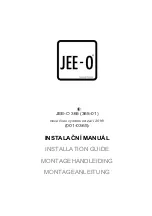HomeSpa
user manual | 2020 v1.5
46
1.5 L
1.5 L
Refill the service drawer
1
2
3
The service drawer must be regularly refilled due to the hot cleaning that has to be
done weekly.
1.
Open the service drawer with both hands..
2.
Open the cap of the reservoir.
3.
Fill the service drawer with cleaning vinegar. The reservoir can hold a maximum of 1.5
liters when it is completely empty. Then close the cap and close the service drawer.
1.5 L
To keep the HomeSpa in good condition we
advise you to only use cleaning vinegar.
Содержание HomeSpa
Страница 1: ...HomeSpa Hamwells logo staand Hamwells productlogo Hamwells logo liggend EN User Manual 2020 V1 5...
Страница 5: ...1 Safety...
Страница 8: ...2 Specifications HomeSpa...
Страница 10: ...3 Operating the HomeSpa...
Страница 21: ...4 User settings...
Страница 29: ...5 Hardware settings...
Страница 35: ...6 Cleaning settings...
Страница 40: ...7 Lock settings...
Страница 43: ...8 Cleaning and maintenance...
Страница 47: ...9 Warnings...