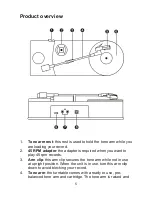7
Hardware and Software Installation
Hardware installation
The device does not require any drivers for installation. Windows
operating system will detect and install the device automatically.
1. Connect the supplied USB cable to an available USB port of
your computer and to the USB type B port of the turntable.
2. "Found new hardware" message will appear. Please wait while
the system install the device until the "Your new hardware is
installed and ready to use" is shown.
After installation, you can check that your hardware is correctly
installed by opening the "Device Manager" window and checking
that “USB PnP Audio Device” item appears under “Sound, video
and game controllers” group.