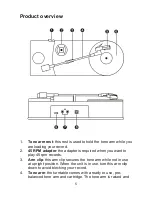12
Play and convert a vinyl record to MP3
Play a vinyl record
Smart LP Converter does not have built-in speakers. In order to
play and listen to a record it is therefore always necessary to
connect it to the computer via the USB cable or to an amplifier for
listening through the speakers of a stereo system.
To play a vinyl record and then convert it to mp3 proceed as
follows.
1. Connect Smart LP Converter to your computer via the
supplied USB cable.
2. Place the vinyl record on the turntable and set the playing
speed to 33 or 45 rpm depending on the record that you are
going to listen.
NOTE
: when playing a 45 rpm record and/or records with
large center hole, use the 45 rpm adapter.
3. Raise the tone arm from its support and move it gently on the
record.
NOTE
: The turntable starts to spin when the arm is moved.
4. Gently position the cartridge’s needle on the record to start
playing music.