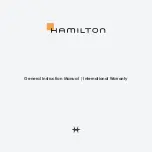GENERAL INSTRUCTION MANUAL | INTERNATIONAL WARRANTY
5
5. Settings
5.1 Standard settings for all watches
Important: in order to guarantee the water-resistance
of your watch, always return the crown to its normal
position (p0) after any adjustment has been made.
Setting the date and the day *
1. Pull out the crown
C
to position (p1).
2. Turn the crown clockwise or counterclockwise to
set the date or the day.
3. Push the crown back in to position (p0).
* according to model
Automatic chronograph and GMT watches:
Please abstain from correcting the date or the day
between 8 p.m. and 2 a.m.
Setting the time
1. Pull out the crown
C
completely to position (p2):
the seconds hand stops*.
2. Set the time by turning the crown in the desired
direction.
3. Push the crown back in to position (p0): the sec-
onds hand starts again, allowing perfect synchro-
nization with a time signal.
* according to model
5.2 Special Settings: Quartz chronograph
Caliber 251.272 • 251.274 • 251.471 • 251.474
Setting the time zone and the date
1. Pull out the crown
C
to position (p1).
2. Turn the crown in the desired direction to set the
hour hand. The hour hand moves forwards or back-
wards in one-hour jumps. The date changes each
time the hour hand passes 12 o’ clock midnight.
3. Push the crown back in to position (p0).
Adjustment of the counter hands
After a battery change or a violent shock, it is pos-
sible that one or more counter hands are no longer
exactly at zero. If this is the case, proceed as follows
to adjust them:
Caliber 251.274 • 251.474 • G10.212
1. Pull out the crown
C
to position (p1).
2. Press button
A
to select the hand to be adjusted.
The hand selected will rotate 360°.
3. Press button
B
to move the selected hand forward.
4. Push the crown back in to position (p0).
Caliber 251.272 • 251.471
1. Pull out the crown
C
to position (p1).
2. Press button
B
to set the 30-minute counter hand
to zero.
3. Pull out the crown
C
to position (p2).
4. Press button
A
to set the 60-second counter hand
to zero.
5. Press button
B
to set the 1/10 of a second counter
hand to zero.
6. Push the crown back in to position (p0).
Caliber G10.211
1. Pull out the crown
C
to position (p1).
2. Press button
A
to set the 1/10 of a second counter
hand to zero.
3. Press button
B
to set the 60-second counter hand
to zero.
4. Pull out the crown
C
to position (p2).
5. Press button
A
to set the 30-minute counter hand
to zero.
6. Push the crown back in to position (p0).
Содержание G10.211
Страница 1: ...General Instruction Manual International Warranty ...
Страница 148: ...144 HAMILTON INTERNATIONAL LTD ...
Страница 149: ......
Страница 150: ...REF H860 000 028 June 2021 HAMILTONWATCH COM ...