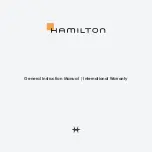6
HAMILTON INTERNATIONAL LTD.
5.3 Special Settings: Automatic chronograph
Caliber 7753 • H-31
Setting the date
Set the date by pressing button
D
. The date changes
at each press.
Please abstain from correcting the date between
8 p.m. and 2 a.m.
5.4 Special Settings: Automatic GMT
Caliber 2893-1 • 2893-2
Setting the date and the universal-hour indicator
disc or the 24-hour hand (according to model)
1. Pull out the crown
C
to position (p1).
2. Turn the crown counterclockwise to set the date
and clockwise to set the universal-hour indicator
disk or the 24-hour hand.
3. Push the crown back in to position (p0).
Please abstain from correcting the date or the
day between 8 p.m. and 2 a.m.
Caliber H-14
Adjustment of the caliber GMT ‘H-14’ requires a spe-
cific procedure. Please follow the steps described
below in order to synchronize GMT (24-hour clock)
and the local date and time (12-hour clock).
1. Pull out the crown
C
to position (p2): the seconds
hand will stop.
2. Turn the crown clockwise or counterclockwise to
adjust the GMT hours and minutes.
3. Push the crown back in to position (p1): the sec-
onds hand will start again.
4. Turn the crown clockwise or counterclockwise to
adjust the local date and time (only the hours hand
will move).
5. Push the crown back in to position (p0).
6. Chronograph
Using the chronograph function
Note: Before you start timing, the hands should be
reset to zero. If necessary, press button
B
.
Notice for quartz chronographs equipped with the
caliber 251.274, 251.474 or G10.212.
In order to save battery energy, the 1/10 of a second
counter hand will stop moving after one minute of
timing. It will display the precise measured time once
the chronograph is stopped.
Simple timing
Button
A
: Start
Button
A
: Stop
> Read time
Button
B
: Reset to zero
Timing with intermediate times*
This function is only available on quartz chrono-
graphs. It allows the display and reading of multiple
successive times measured from the same starting
point. The time taken to read the amounts can be
caught up without disturbing the measurement of
total elapsed time.
Button
A
: Start
Button
B
: Intermediate stop
> Read 1st intermediate time
Button
B
: Restart with catch-up of elapsed time
Button
B
: Intermediate stop
> Read 2nd intermediate time
And so on...
Finally, press button
A
to stop the timing and read
the total time.
Button
B
: Reset to zero
NB: The maximum catch-up time is 30 minutes.
* according to model
Содержание G10.211
Страница 1: ...General Instruction Manual International Warranty ...
Страница 148: ...144 HAMILTON INTERNATIONAL LTD ...
Страница 149: ......
Страница 150: ...REF H860 000 028 June 2021 HAMILTONWATCH COM ...