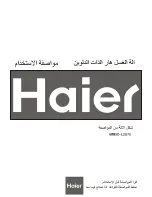Document #101-0152
22
1/27/05
Config for Pay-at-the-Pump
•
If you are using a “Pay-at-the-Pump Remote” then select “5” or “6” digit satellite code length
and input the numerical values for your setup. (Make sure you have selected a satellite.)
•
By adding more Max Satellites it changes the number of Max Codes allowed per day.
•
You are allowed up to 4 Pay-at-the-Pump remotes for either a 5 or 6 digits..
•
NOTE: It is suggested that you set the Max Satellites to four and then only check the Satel-
lites that are used. This will make it easier to add new Satellites without deleting valid codes.
•
Note: If you are using a PAP remote 5 digit satellite code length then your Local code size
(see settings page) must be set to 5 digit.
•
Note: If you are using a PAP remote 6 digit code length then your Local code size ( see
settings page) must be set to 6 digit.
•
Note: The length of the PAP remote satellite code length and Local code size will be deter-
mined by the site controller used with PAP system.
Содержание HCS II
Страница 1: ...Document 101 0152 1 1 27 05 HCS II Programming Manual...
Страница 11: ...Document 101 0152 11 1 27 05 WASH CODE...
Страница 12: ...Document 101 0152 12 1 27 05 SETUP...
Страница 28: ...Document 101 0152 28 1 27 05 SETUP Shutdown This allows you to shut down the Wash Code Program...
Страница 29: ...Document 101 0152 29 1 27 05 SETUP Internet Configuration This allows you to set up an Internet connection...
Страница 35: ...Document 101 0152 35 1 27 05 WASH CODE...
Страница 36: ...Document 101 0152 36 1 27 05 ADMIN...
Страница 44: ...Document 101 0152 44 1 27 05 ADMIN Reports...
Страница 47: ...Document 101 0152 47 1 27 05 Period Report Washed...
Страница 68: ...Document 101 0152 68 1 27 05 Wash Code...
Страница 69: ...Document 101 0152 69 1 27 05 1 2 3...
Страница 71: ...Document 101 0152 71 1 27 05 1 2 3 Verify This allows you to input a code and check its status...
Страница 79: ...Document 101 0152 79 1 27 05...