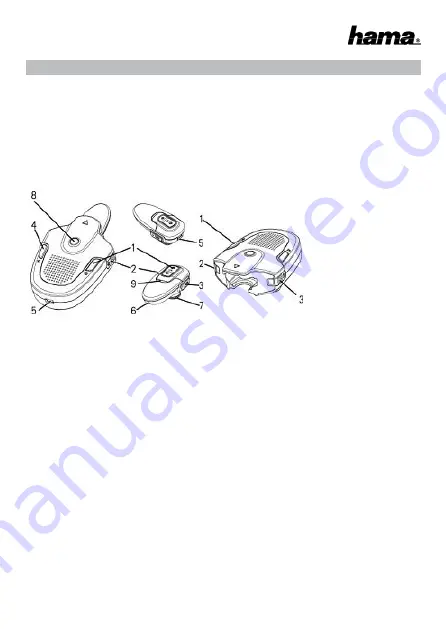
1.2 Kit voiture Bluetooth
Hama Titan est compatible avec le standard Bluetooth V1.2 et supporte les profils micro-cas-
ques ainsi que mains-libres. Hama Titan propose également une fonctionnalité et une cons-
truction innovante permettant à l’utilisateur de l’employer soit comme kit voiture/kit mains
libres, soit comme micro-casque.
1.3 Aperçu de Hama Titan
1.3.1 Remarques concernant le fonctionnement
Hama Titan
micro-casque
station de base
1. Touche multifonctions
Permet de mettre le micro-casque sous/hors tension,
de recevoir des appels et de mettre fin à des appels ;
2. Touche d’augmentation du volume Amplifie le volume
3. Touche de diminution du volume Baisse le volume
4. Touche secret
Met le microphone hors tension pendant la
conversation pour vous permettre de parler sans
que votre correspondant ne puisse vous entendre.
5. Prise de chargement
Pour recharger l’appareil
6. Microphone
7. Récepteur
8. Voyant de charge
Affiche le niveau de la batterie
9. Affichage de fonctionnement
Affiche l’état de fonctionnement
1.3.2 Fiche technique
Micro-casque : La durée de chargement est d’env. 2,5 heures. L’autonomie peut atteindre 100
heures en veille. L’autonomie de conversation peut atteindre 4 heures. Appareil complet
(micro-casque et station de base) : La durée de chargement est d’env. 4 heures (si vous
désirez charger simultanément le micro-casque et la station de base, chargez premièrement
19















































