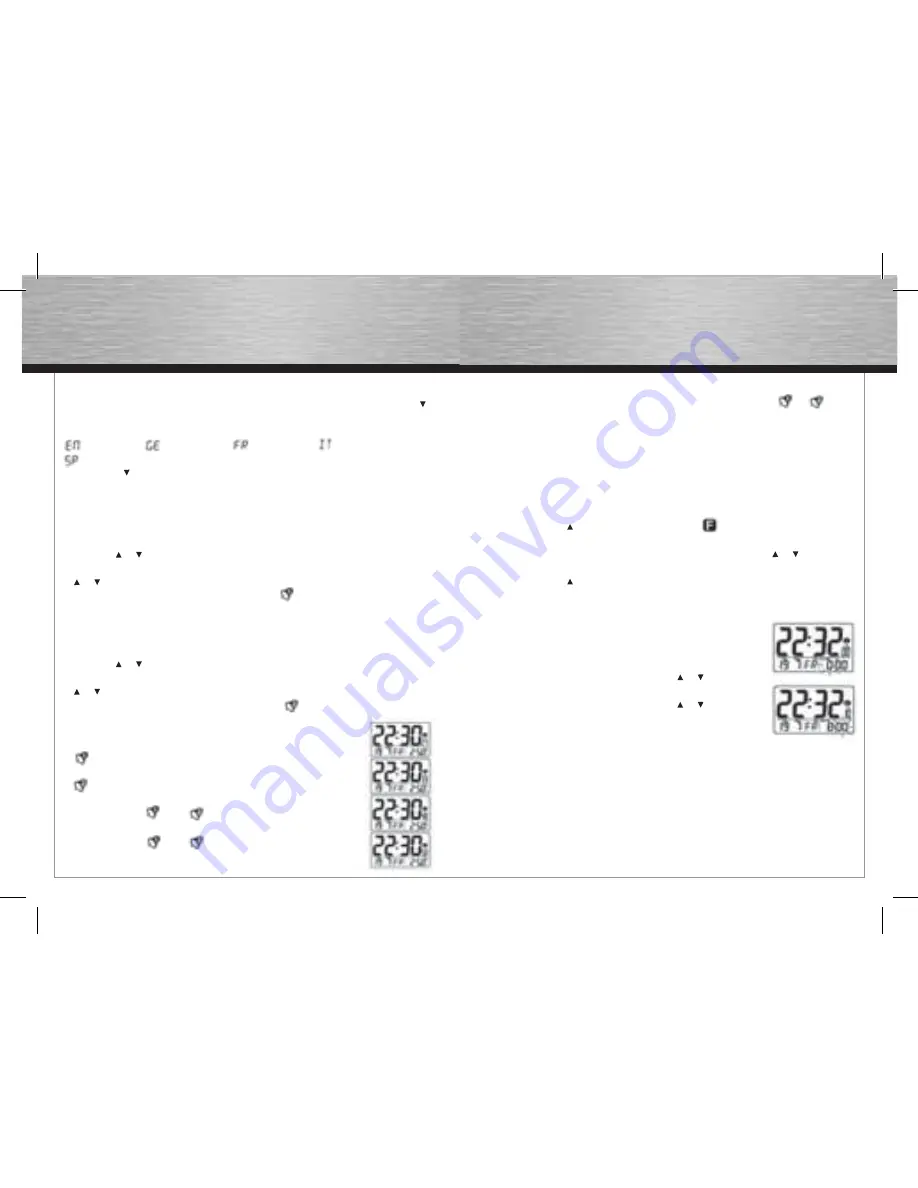
12
Calendar
To change the weekday display from one language to another language, press
key for 3 seconds - the display will show the current language (GER for German
display, ENG for English display).
for English -> for German -> for French -> for Italian ->
for Spanish.
Press & Hold key for 2 seconds will toggle to the other languages.
Setting the Alarm time
ALARM 1 setting
In the ALARM 1 Display,
• Press MODE for about 3 seconds: the hour digits are blinking and can be set by
pressing or key,
• Press MODE again: the minute digits are blinking and can be set by pressing
or key.
• Press MODE again, the Alarm time is set and icon will turn on.
ALARM 2 setting
In the ALARM2 Display,
• Press MODE for about 3 seconds: the hour digits are blinking and can be set by
pressing or key.
• Press MODE again: the minute digits are blinking and can be set by pressing
or key.
• Press MODE again, the Alarm time is set and icon will turn on.
Enable Alarm 1 / Alarm 2:
• Pressing ALARM will enable ALARM 1 with
icon turns on.
• Press ALARM again will enable ALARM 2 with
icon turns on.
• Press ALARM again will enable both ALARM 1 and
ALARM 2 with and icons to turn.
• Press ALARM again will disable both ALARM 1 and
ALARM 2 with and icons to turn off.
13
Activating the Alarm
When the ALARM 1/ALARM 2 is ringing, the relative alarm icon / will
be fl ashing.
• Press ALARM key to turn the alarm off.
• Press button 1 - alarm stops and the backlight will turn on for 5 seconds with
deleted. The repeat alarm indicator (Zz) fl ashing. The alarm sounds again after
4
minutes.
• If the alarm is not turned off, it will stop automatically after 4 minutes.
Foreign Time Display & setting
• Press
and
hold key for 3 seconds, the icon will turn on.
• Press and hold MODE for 3 seeonds in Foreign Time/Temperature display.
The Foreign time can be set as described above by pressing or key.
• Press MODE key again to confi rm the setting of foreign time.
• Press
and
hold key for 3 seconds to choose between local and foreign time
display.
Setting the Dual Time
• The dual time can be set by prossing MODE for 3 seconds
in Dual Time Display. The hour will fl ash for input.
• Press MODE: the hour of dual time display digits
are blinking and can be set by pressing or key
• Press MODE again: theminute of dual time display digits
are blinking and can be set by pressing or key.
• Press MODE again to confi rm the setting.
Light ON / OFF
Press top button [SNOOZE / LIGHT] key - light will come on and turn off
automatically after 5 seconds.
Projection Light and its adjustment
• Press button [SNOOZE / LIGHT] - Projection light will come on and turn off
automatically after 5 seconds.
00092634bda.indd 14-15
00092634bda.indd 14-15
29.06.2009 10:52:05 Uhr
29.06.2009 10:52:05 Uhr


















