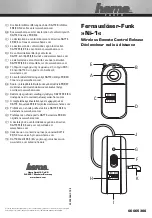Replacing Batteries
When replacing batteries on transmitter or receiver:
1. Check the receiver is on the “off” position
2. Turn the camera off and disconnect the receiver
3. Remove the batteries.
The Low battery Indicator
LED indicator on receiver blinking fast when the batteries
are low, ready spare batteries.
Operation
1. Turn off the camera and set the switch (F) of the receiver
to “OFF”.
2. Insert the receiver end connector (K) into the remote
socket of the camera, and make sure them connect fi rmly.
3. Adjust the codes on receiver and transmitter to the same
position. For example: the codes on the receiver set to
“1234”, and the codes on the transmitter must be the
same as “1234”.
4. Set the receiver switch (F) to “ON”, and turn on the
camera.
5. Extend the transmitter antenna fully.
Three Modes Available:
A. Single shutter (camera in single shoot mode), half-press
the release button on transmitter for activating camera‘s
autofocus device and light metering system, LED shows
green on transmitter and receiver. Press release button
completely for picture shooting, LED indicator turns red
meanwhile.
B. Continuous shutter (camera in continuous shoot mode),
same step as single shoot, but hold the release button for
taking picture continually.
C. Bulb shutter (camera in Bulb shoot mode), hold release
button on transmitter to start B shutter. When long press
over 3 seconds, the red indicator turns off then free to
loose release button. Repress the release button to
remove long exposure.
Specifi cations:
Item name
Transmitter
Receiver
Power supply
12V/23A battery
(enclosed)
2x AAA batteries
(enclosed)
Battery life
1 year standby or
continuous press
for 20,000 times
Stand by>800h
QTY of channel
16
16
Remote control
distance
30m open space
--------------
Work indicator
Double color LED
indicator
Double color LED
indicator
Wireless
frequency
433 MHz
--------------
B shutter setting
Long press over
3 seconds
--------------
Precautions for Use:
1. Use only the prescribed battery.
2. Check the camera battery level and number of exposures
remaining before using the Wireless remote shutter. (See
the camera manual for details).
3. Some cameras have an AF activation option that
determines whether the camera will focus when the
release button is pressed halfway (see the camera
manual for details)
4. Please do not connect or disassemble the receiver under
the state of camera power-on.
5. Please do make the connector connected fi rmly to avoid
problems in operation.
See www.hama.com for declaration of conformity with
R&TTE Directive 99/5/ECa
00005366bda.indd 10-11
00005366bda.indd 10-11
14.10.2008 10:20:15 Uhr
14.10.2008 10:20:15 Uhr