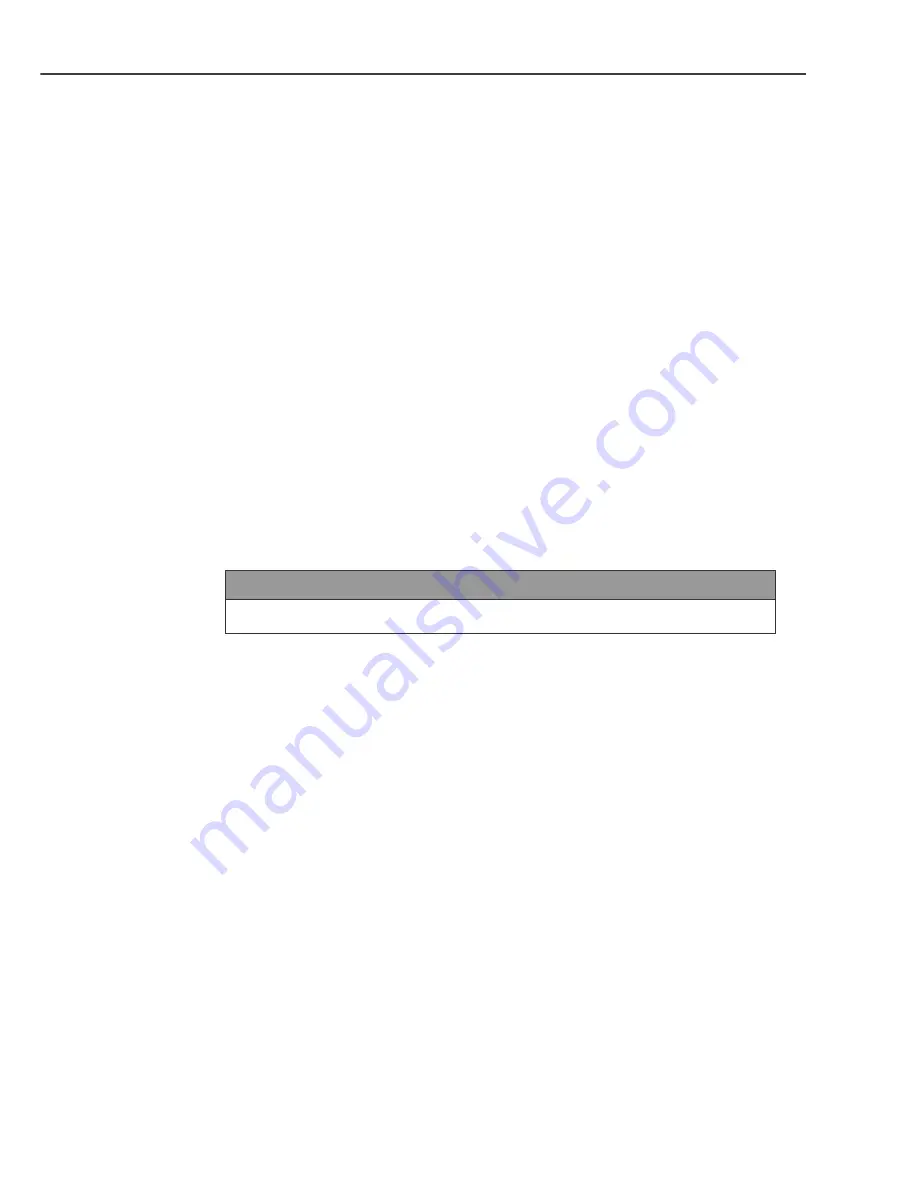
48
Operation
MP20
g
Updating the firmware
The firmware is installed on the device as an operating system (OS).
A firmware upgrade means that new elements and improvements are
added to the existing operating system.
To install a new firmware version, proceed as follows:
Copy the file 'install.img' or the expansion files to the main direc-
tory of the USB stick.
Switch off the device by pressing the ON/OFF button and remo-
ve the power cable of the mains adapter from the DC IN socket
on the back of the device.
Insert the USB stick to the USB PORT on the device.
Keep the ON/OFF button on the front of the device pressed; do
not release it.
Insert the power cable into the DC IN socket and wait 15 se-
conds or longer. Then release the ON/OFF button.
The firmware is installed. Information on another method of installa-
tion can be found under
"Changing system settings – Upgrading
the system"
in the section
"Setup menu"
.
NOTE
►
New firmware versions can be found at www.hama.com
Содержание MP20
Страница 1: ...N E T W O R K E N T E R T A I N M E N T 00053199 Media Player MP20 g User manual ...
Страница 55: ...55 MP20 g ...





























