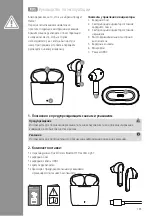125
4. Till-/ frånkoppling
Ta ut båda hörlurarna samtidigt ur laddningsboxen . Båda hörlurarna kopplas in automatiskt
och startar parkopplingen .
Eller:
Håll peksensorn (4) på den vänstra och högra hörluren
intryckt i ca 2–3 sekunder tills en signal hörs .
För att stänga av hörlurarna lägger du helt enkelt tillbaka
dem i laddboxen . Observera att vänster och höger hörlur ska ligga på rätt sida enligt
markeringen L = vänster och R = höger .
Eller:
Håll peksensorn (4) på den vänstra och högra hörluren intryckt i ca
5 sekunder tills en signal hörs .
Information – automatisk avstängning av produkten
Produkten är försedda med automatisk avstängning . Om det inte finns någon anslutning till din
slutenhet under 5 minuter stängs den av automatiskt .
ON
L
R
2-3s
OFF
5s
zZz
STANDBY
5 min
ON
OFF
Содержание Freedom Light 00184067
Страница 134: ...134 3 USB USB...
Страница 135: ...135 4 4 2 3 L R 4 5 5 ON L R 2 3s OFF 5s zZz STANDBY 5min ON OFF...
Страница 136: ...136 5 L R USB C 7 USB C USB USB 2 2 2 CHARGING CHARGED 2h 00m 2h 00m 20 2 20 3 5 15 30 2 3 1 2 3 USB C...
Страница 137: ...137 6 Bluetooth Bluetooth Bluetooth 1 3 3 Bluetooth 3 Bluetooth 1 white white off...
Страница 140: ...140 7 3 4 4 4 7 4 7 1 1 2 3 4 2x R 3x L 3x...
Страница 144: ...144 3 USB USB EC...
Страница 145: ...145 4 touch 4 2 3 L R 5 touch 4 5 ON L R 2 3s OFF 5s zZz STANDBY 5min ON OFF...
Страница 146: ...146 5 L R USB C 7 USB C USB USB 2 2 2 CHARGING CHARGED 2h 00m 2h 00m 20 2 20 3 5 15 30 2 3 1 2 3 USB C...
Страница 147: ...147 6 Bluetooth Bluetooth Bluetooth 1 3 3 Bluetooth 3 Bluetooth 1 white white off...
Страница 150: ...150 7 3 touch 4 touch 4 touch 4 7 4 7 1 1 2 3 4 2x R 3x L 3x...
Страница 154: ...154 3 USB USB...
Страница 155: ...155 4 touch 4 2 3 L R 5 touch 4 5 ON L R 2 3s OFF 5s zZz STANDBY 5min ON OFF...
Страница 157: ...157 6 Bluetooth Bluetooth Bluetooth 1 LED 3 LED 3 Bluetooth LED 3 Bluetooth 1 white white off...
Страница 160: ...160 7 3 touch 4 touch 4 touch 4 7 4 Voice Assistant 7 1 1 2 3 4 2x R 3x L 3x...