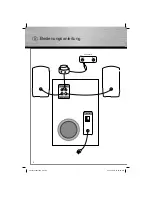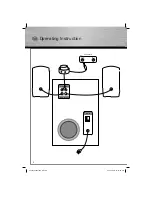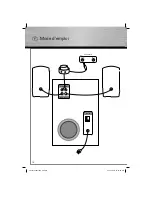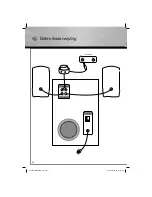9
Contents
• Package
contents
• Placement
• Connecting the loudspeaker system
• Operation and sound settings
• Settings with Windows XP
• Settings with Windows Vista
• FAQ
• Safety
notes
• Specifi cations
Package contents
• 1
x
Subwoofer
• 2
x
Satellites
• 1 x Cable remote control
• 1 x Audio cable
While you are unpacking, ensure that all components are
included and that there is no visible damage (crimped
cables, damaged insulation, etc.)
We recommend that you keep the packaging, including
the Styrofoam inserts, for transport at a later time.
Placement
1. Place the satellite speakers to the left and right of the
monitor and position them so that they face toward
you.
2. The distance between each of the two speakers and
your head should be as equal as possible.
3. You can place the subwoofer underneath your desk.
Because the human ear cannot localise low tones, the
exact position of the subwoofer is not very important.
4. Position the cable remote control between your
monitor and the keyboard.
Connecting the loudspeaker system
Connect the cable remote control‘s two RCA plugs to the
audio input on the subwoofer and connect the green jack
plug to your sound card‘s loudspeaker output socket.
Connect the loudspeaker connection cable to the audio
output on the subwoofer and connect the mains plug to
an available wall socket.
If the loudspeaker connection cable is not long enough
to allow for the placement that you want, you can use
extension cables with RCA sockets and RCA plugs so that
the cable is long enough.
Carefully read through the safety notes before using the
device for the fi rst time.
00057137bda.indd Abs3:9
00057137bda.indd Abs3:9
07.03.2008 10:37:03 Uhr
07.03.2008 10:37:03 Uhr