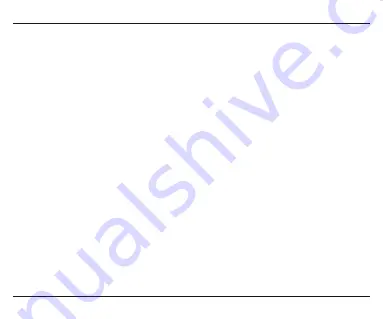
20
Additional functions for some mobile phones
Rejecting a call
When the headset rings, press and hold the TALK button for approx. 2 seconds.
Redialling the last number
If there is no incoming call and no call currently in progress, press and hold the TALK button for
approx. 3 seconds until a beeping sound is heard (or using voice notification, if this feature is
activated).
Listening to music with the BLUETREK DUO Stereo
Using the BLUETREK DUO Stereo, you can listen to music from your Bluetooth device, once the
devices have been paired with one another. In order for you to be able to listen to music, your
Bluetooth device must support the "A2DP" profile.
To improve your listening experience, the BLUETREK Duo Stereo is equipped with SRS 3D Surround
Sound technology (SRS WOW HDTM). This way you can enjoy different sound effects, all at the
push of a button.
To activate this function:
• Ensure that your headset is paired with and connected to your mobile phone.
• Music streaming (for more information, see the operating instructions for your mobile phone).
You can then play back the music on your headset with the standard effects.
• While playing back music on your BLUETREK DUO Stereo headset, press and hold the VOL+
button on your headset to switch to the next effect (in the order listed below).
















































