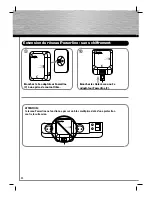22
7
Insert the network cable into the
computer/laptop.
= On
= Flashing
12 sec.
8
2 sec.
9
POWER
0
9 0
+
max.
2 min.
A
A
B
Press and hold the Setup button for 12 seconds so that the
initialisation procedure is started.
= On
= Flashing
Press and hold the Setup button of the
fi rst Powerline adapter (A) for 2 seconds
until POWER starts to fl ash.
Press and hold the Setup button of
the second Powerline adapter (B) for 2
seconds.
2 sec.
POWER
You have 2 minutes
to perform steps
9
and
0
.
POWER
POWER
Setting up encryption
B