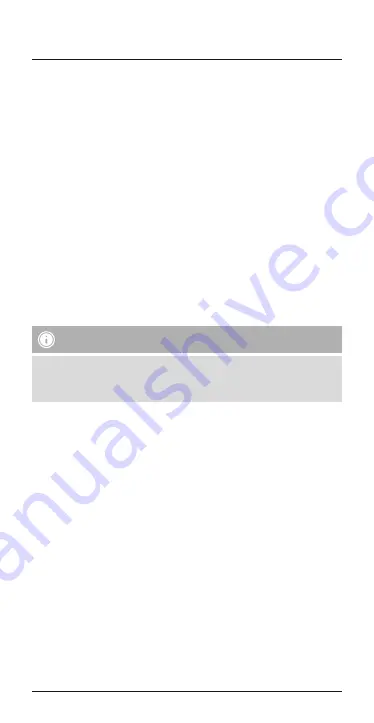
8
5.5. Volume control
•
Press the
[VOLUME -] button
(6) to reduce the volume.
•
Press the
[] button
(5) to increase the volume.
5.6. Audio playback
•
Press and hold
[VOLUME -] button
(6) to skip to the previous title.
•
Press and hold
[] button
(5) to skip to the next title.
5.7. Disconnecting the headset
•
Switch the headset off.
•
Disconnect the headset via the
Bluetooth
®
settings on your
terminal device.
5.8. Battery level
•
If the battery level is low (<25%), a voice says
"low battery,
please charge"
and the
status LED
(3) flashes slowly.
•
Charge the headset as described in
4. Getting Started
.
Note
However, the talk and standby times may vary when used with
different mobile phones or other compatible
Bluetooth
®
devices,
usage settings, usage styles and environments.
6. Care and Maintenance
Only clean this product with a slightly damp, lint-free cloth and do
not use aggressive cleaning agents. Make sure that water does not
get into the product.
Содержание 137495
Страница 2: ...B A C 1 5 6 4 3 2 ...










































