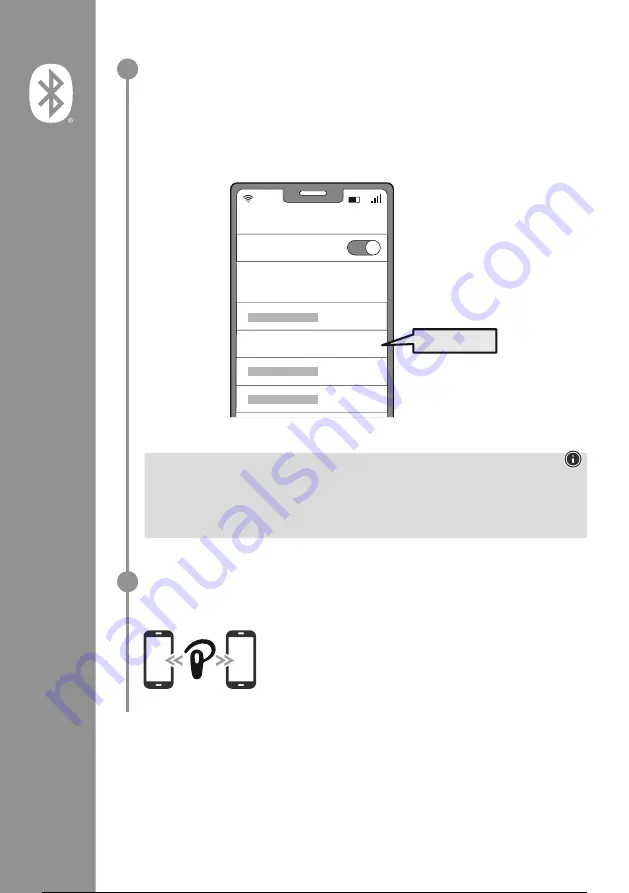
38
Busque el headset con su dispositivo terminal (solo es necesario para la conexión
inicial)
En el terminal, abra la configuración Bluetooth y espere hasta que se muestre
MyVoice1500
en la
lista de los dispositivos Bluetooth encontrados . Se escucha el mensaje
"Pairing"
.
Seleccione
MyVoice1500
y espere hasta que el headset se muestre como conectado en la
configuración Bluetooth de su terminal . Se escucha el mensaje
"Connected"
.
Nota – contraseña para Bluetooth
®
Algunos terminales requieren una contraseña para la configuración de la conexión con otro
dispositivo Bluetooth
®
.
•
Introduzca la contraseña
0000
para conectar el correspondiente terminal al producto si el
terminal lo requiere .
Tecnología multipunto
Este headset puede conectarse a dos dispositivos con Bluetooth® simultáneamente
(multipunto) .
•
Primero conecte el primer dispositivo terminal al headset .
•
A continuación, desactive la función Bluetooth® en este dispositivo
terminal .
•
Después, conecte el segundo dispositivo terminal al headset .
•
Vuelva a activar la función Bluetooth® en el primer dispositivo
terminal . El headset también se conecta a este terminal .
Password
Bluetooth
MyVoice1500
ON
0000
2
3
39 / 184
Содержание 00184071
Страница 134: ...133 R Hama 1 2 3 4 5 6 7 8 Micro USB 1 2 1x Bluetooth MyVoice1500 1x Micro USB 3x S M L 1x 1x 1x 1 2 5 7 8 6 3 4 S M L...
Страница 135: ...134 3 USB USB...
Страница 136: ...135 4 MFB 2 1 2 Power on 5 MFB 2 5 6 Power off 5 3 ON OFF ON OFF 5 6s Power on Power off 1 2s zZz STANDBY 3min...
Страница 137: ...136 5 USB 8 Micro USB USB USB 5 5 3 5 Battery Low 15 30 5 1 2 3 micro USB CHARGING CHARGED red blue 3h 00m...
Страница 138: ...137 6 Bluetooth Bluetooth Bluetooth 1 MFB 2 5 5 Bluetooth 5 Bluetooth 1 1s red blue Pairing 5s blue Connected...
Страница 141: ...140 7 3 MFB 2 3 1 4 1 7 4 3 beep 4 beep 1 2 3 4 1x 1s 1s 1 2 1x 1x...
Страница 142: ...141 8 Bluetooth Bluetooth Bluetooth v5 0 A2DP AVRCP HFP SPP Bluetooth 2402 2480 10 3 7 200 5 120 3 280 18 15 11...
Страница 145: ...144 3 USB USB EC...
Страница 146: ...145 4 MFB 2 1 2 Power on 5 MFB 2 5 6 Power off 5 3 ON OFF ON OFF 5 6s Power on Power off 1 2s zZz STANDBY 3min...
Страница 147: ...146 5 USB 8 Micro USB USB USB 5 5 3 5 Battery Low 15 30 5 1 2 3 micro USB CHARGING CHARGED red blue 3h 00m...
Страница 148: ...147 6 Bluetooth Bluetooth Bluetooth 1 MFB 2 5 5 Bluetooth 5 Bluetooth 1 1s red blue Pairing 5s blue Connected...
Страница 151: ...150 7 3 MFB 2 3 1 4 1 7 4 3 beep 4 beep 1 2 3 4 1x 1s 1s 1 2 1x 1x...
Страница 155: ...154 3 USB USB...
Страница 156: ...155 4 MFB 2 1 2 Power on LED 5 MFB 2 5 6 Power off LED 5 3 ON OFF ON OFF 5 6s Power on Power off 1 2s zZz STANDBY 3min...
Страница 161: ...160 7 3 MFB 2 3 1 4 1 7 4 3 beep 4 beep 1 2 3 4 1x 1s 1s 1 2 1x 1x...
















































