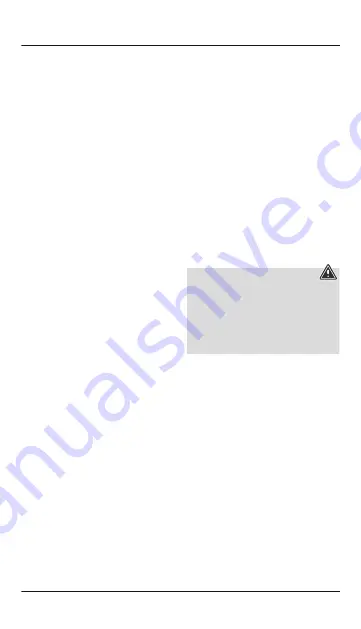
3
• This product is intended for private, non-
commercial use only.
• Use the product only for the intended purpose.
• Do not drop the product and do not expose it to
any major shocks.
• Do not operate the product outside the power
limits given in the specifications.
• Do not modify the product in any way. Doing so
voids the warranty.
• Children must not play with the device. Cleaning
and user maintenance must not be carried out by
children without supervision.
• As with all electrical products, this device should
be kept out of the reach of children.
• Dispose of packaging material immediately
in accordance with the locally applicable
regulations.
• The product must only be operated on a supply
network as described on the type plate.
• Electrical cables must never become trapped or
twisted between the product and the surface.
• If the product is attached to a metal surface,
it must be connected to an earth lead or the
installation's potential equalising cable.
• Only use the article under moderate climatic
conditions.
• Do not use the product in areas in which
electronic products are not permitted.
• Do not bend or crush the cable.
• Do not attempt to service or repair the product
yourself. Leave any and all service work to
qualified experts.
• Do not continue to operate the device if it is
visibly damaged
• No bare spots must be visible after connection
• This product is intended for private, non-
commercial use only.
• Do not use the product in areas in which
electronic products are not permitted.
• Keep the packaging material out of the reach of
children due to the risk of suffocation.
• Pay attention to the applicable data protection
regulations before installing and using the
product.
• Respect the personal and property rights of
others. Do not make recordings of other people
with the camera.
• Observe the right to one’s own image and spoken
word when recording.
5. Product characteristics
Our WiFi outdoor camera is used to monitor the area
in which you install it. You can use the Hama Smart
Home (Solution) app to access the images of the
monitored location conveniently at any time.
• The following voice commands are available for
voice assistants with a display (Amazon Echo
Show, Google Nest, etc.):"Alexa/OK Google, show
me camera (plus the name of the camera you
have defined)"
6. Installation
Warning
• Before mounting, check that the wall you
have chosen is suitable for the weight to be
mounted. Also make sure that there are no
electric, water, gas or other lines running
through the wall at the mounting site.
• Do not mount the product above locations
where persons might sit or stand.
• Switch off the relevant fuse (fuse box) for the
room in which you wish to install the light.
• Check that the wires are de-energised using a
suitable measuring device (e.g. multimeter).



































