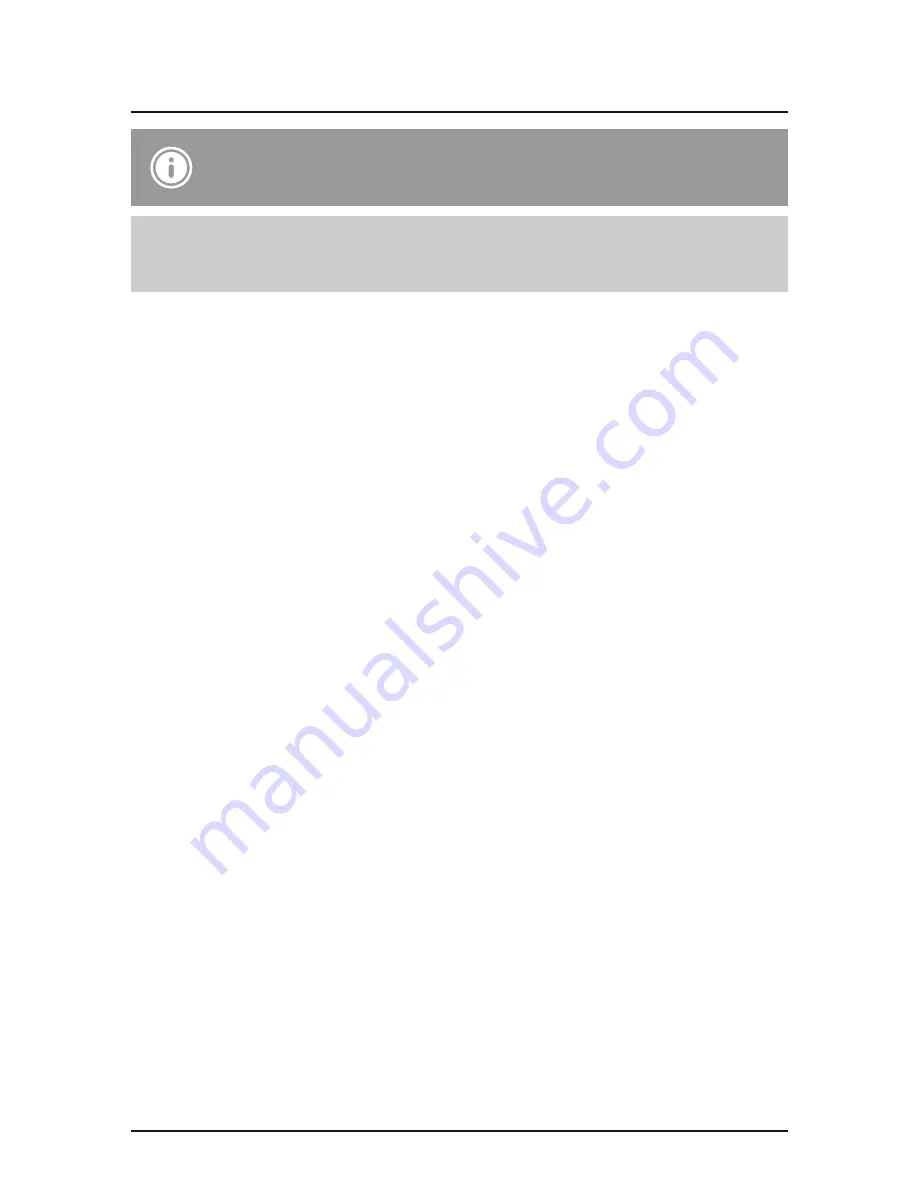
13
Note – Call quality
To increase the call quality, make sure that you are near the
headsets with your mobile phone during the call.
5.7. Volume control and mute function
• Press the
volume control (-)
(2) to reduce the volume.
• Press the
volume control (+)
(4) to increase the volume.
5.8. Disconnecting the headset
• Switch the headset off.
• Disconnect the headset via the Bluetooth settings on your
terminal device.
5.9. Battery level
• To save energy, the headset automatically switches off if it is not
connected to a device for a certain time.
• When the headset’s battery level is low, a voice says “Low battery,
please charge” every 60 seconds, and the status LED (3) emits a
red flash of light three times.
• Charge the headset as described in
4. Getting Started
.
• Press the volume control (-) (2) twice to find out the current
battery level.
Содержание 00173858
Страница 2: ...A B 1 2 3 4 5 6 7 8 9 10...
Страница 3: ...C D...
















































