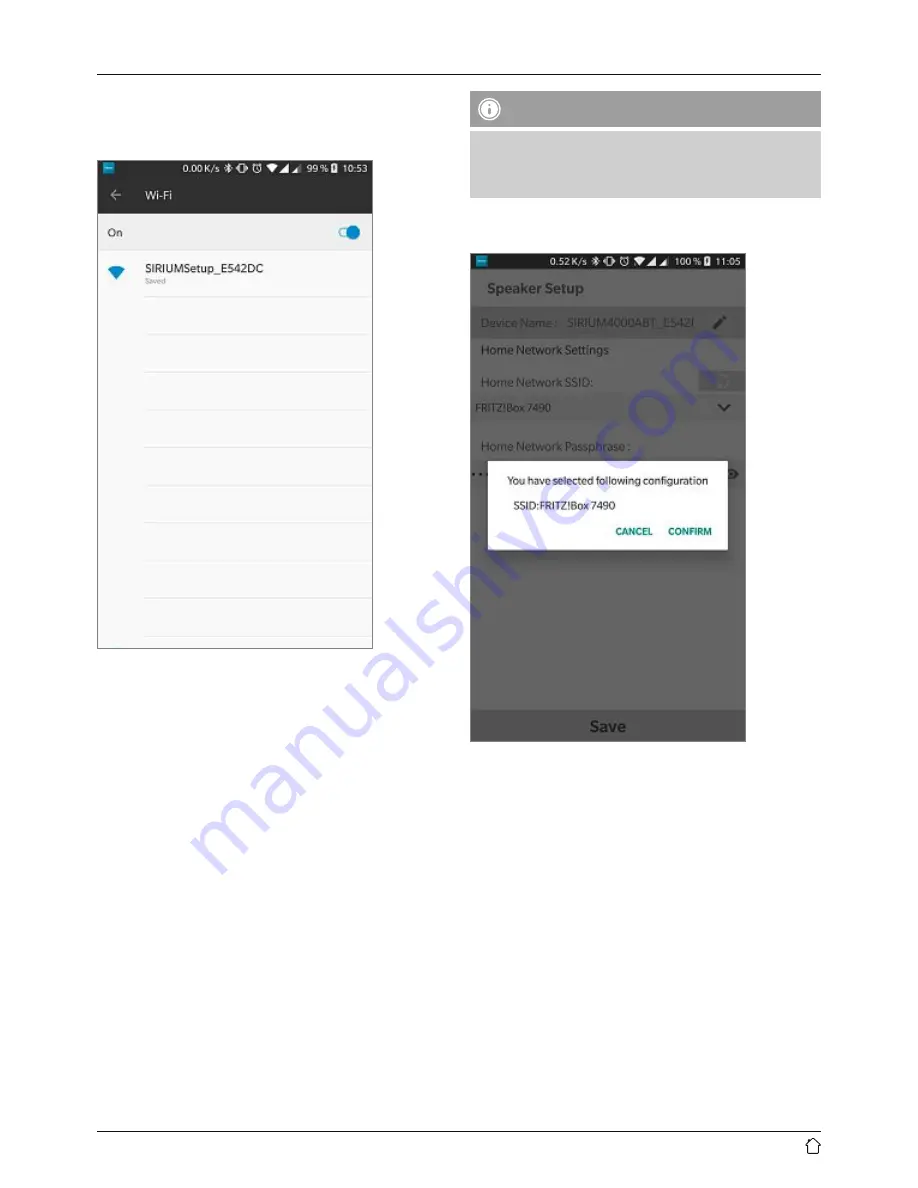
8
•
Search for the access point of the
Hama
SIRIUM4000ABT
soundbar in your smartphone’s WLAN
settings.
•
Connect your smartphone to the soundbar and confirm
the connection.
•
Now return to the Hama Smart Audio app on your
smartphone. On Android devices, you return to the setup
using the Back button. On iOS devices, you must switch
the application or use the left-pointing arrow displayed
at the upper-left edge of the screen.
•
The process should now continue automatically, and
you can access network setup. However, if this is not the
case, confirm with [
NEXT
].
•
You can access setup of the network you want to connect
your soundbar to. Select the desired WLAN name (SSID)
from the list of available networks. If necessary, enter
the key (Pre-Shared Key) for this WLAN and confirm your
entry with [
Save
].
Note
•
Often the Pre-Shared Key is printed on the back or
bottom of the router or access point.
•
When entering the key, take notice of capitalisation.
•
Confirm the selected settings by tapping [
CONFIRM
].



















