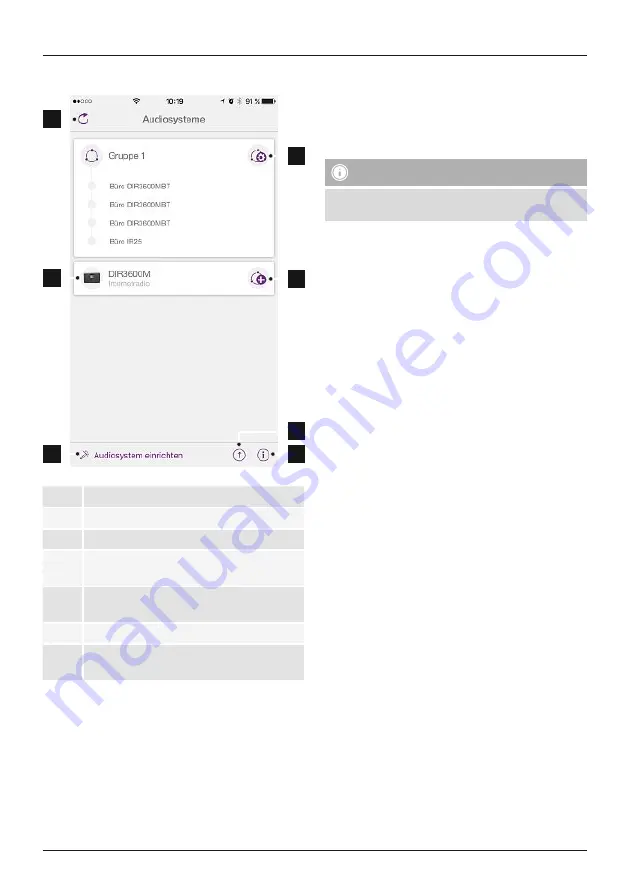
5
6.1 Interface/layout of the UNDOK home screen
1
2
3
4
5
7
6
1
Update the audio system list
2
Preview for ungrouped radios
3
Set up new audio system
4
Icon for managing an existing multi-room
group
5
Create a new multi-room group with this
device
6
Check for system update for all devices
7
Further information, such as app info, change
app theme, and data logging
6.2 First-time setup of the device with UNDOK
The first time you switch on an UNDOK-enabled product
from Hama, or when you have set it to the factory settings,
it creates a micro access point – a separate WiFi network
that you can connect to with your tablet or smartphone.
Note
•
The UNDOK app uses the language selected in your
smartphone’s system.
6.2.1 Procedure for iOS users
•
Open the UNDOK app on your iPhone or iPad.
•
Tap the Set up audio system menu item.
•
Make sure that the radio or speaker is in SETUP mode.
Set the product to the factory settings, if necessary.
Confirm the query with Next.
•
The UNDOK app now prompts you to connect to the
product’s WiFi network using the iPhone/iPad settings
– to do so, switch to the system settings on your iPhone
and select the WiFi network (for example, Setup Hama
DIR3120LED). Then return to the UNDOK app and tap
Next.
•
Now choose a name for the radio (for example, Office
DIR3120) and confirm your entry with Next.
•
The various network configuration options are then
offered to you (where applicable, WiFi, WPS and
Ethernet). Tap the desired method; the UNDOK app
switches to the next window.
•
Depending on the selected method, you can now select
and configure the desired WiFi network, set up a WPS
connection or set up the connection using a LAN cable.
•
Finally, the radio connects to the network; by tapping
Start using my audio system, you will be able to use the
device in the UNDOK app.
•
The network connection LED indicator (7) is now
constantly lit.
Содержание 00054837
Страница 3: ...10 18 11 12 1 2 3 3 4 5 6 8 7 9 9 9 13 14 15 16 17 ...
Страница 4: ...6 10 16 14 17 20 22 27 3 7 15 11 19 21 25 26 1 2 18 4 5 23 9 13 24 8 12 ...
Страница 5: ......


























