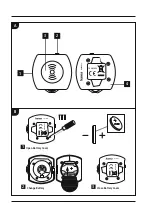Note – Connection impaired
After the devices have been paired once, the connection is then established
automatically. If the Bluetooth
®
connection is not established automatically, check
the following:
• Check the Bluetooth
®
settings of your terminal device to see whether
Hama
BRS2
is connected. If not, repeat the steps listed under
6.1. Bluetooth
®
pairing
.
• Check whether obstacles are impairing the range. If so, move the devices closer
together.
• The performance can also be affected by a weak battery. Change the battery
if necessary.
• Only one Bluetooth
®
device can be connected at a time. If there is an active
connection to another device, deactivate this connection and try again.
6.3. Replacing the batteries
The battery has been designed to last for up to 2,000 shots, although this depends on
the conditions of use.
If the Bluetooth
®
remote release does not respond after you press the release button (3),
or does not connect to the terminal device, etc., change the battery as follows: See (B).
7. Care and Maintenance
Only clean this product with a slightly damp, lint-free cloth and do not use aggressive
cleaning agents. Make sure that water does not get into the product.
8. Warranty Disclaimer
Hama GmbH & Co. KG assumes no liability and provides no warranty for damage
resulting from improper installation/mounting, improper use of the product or from
failure to observe the operating instructions and/or safety notes.
6
Содержание 00004633
Страница 2: ......
Страница 112: ...110 ...
Страница 113: ...111 ...
Страница 114: ...112 ...
Страница 115: ...113 ...