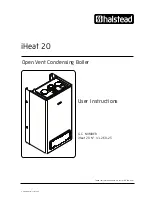7
77
77
© Halstead Boilers Ltd 2008
Day 1
Day 1
Day 1
Day 1
Day 1
HTG
HTG
HTG
HTG
HTG
HW
HW
HW
HW
HW
ON1
6:30
6:30
OFF1
8:30
8:30
ON2
16:30
16:30
OFF2
22:30
22:30
Day 2
Day 2
Day 2
Day 2
Day 2
HTG
HTG
HTG
HTG
HTG
HW
HW
HW
HW
HW
ON1
6:30
6:30
OFF1
8:30
8:30
ON2
16:30
16:30
OFF2
22:30
22:30
Day 3
Day 3
Day 3
Day 3
Day 3
HTG
HTG
HTG
HTG
HTG
HW
HW
HW
HW
HW
ON1
6:30
6:30
OFF1
8:30
8:30
ON2
16:30
16:30
OFF2
22:30
22:30
Day 4
Day 4
Day 4
Day 4
Day 4
HTG
HTG
HTG
HTG
HTG
HW
HW
HW
HW
HW
ON1
6:30
6:30
OFF1
8:30
8:30
ON2
16:30
16:30
OFF2
22:30
22:30
Day 5
Day 5
Day 5
Day 5
Day 5
HTG
HTG
HTG
HTG
HTG
HW
HW
HW
HW
HW
ON1
6:30
6:30
OFF1
8:30
8:30
ON2
16:30
16:30
OFF2
22:30
22:30
Day 6
Day 6
Day 6
Day 6
Day 6
HTG
HTG
HTG
HTG
HTG
HW
HW
HW
HW
HW
ON1
6:30
6:30
OFF1
9:00
9:00
ON2
16:00
16:00
OFF2
22:30
22:30
Day 7
Day 7
Day 7
Day 7
Day 7
HTG
HTG
HTG
HTG
HTG
HW
HW
HW
HW
HW
ON1
6:30
6:30
OFF1
9:00
9:00
ON2
16:00
16:00
OFF2
22:30
22:30
DEF
DEF
DEF
DEF
DEFA
AA
A
AUL
UL
UL
UL
ULT PR
T PR
T PR
T PR
T PROGR
OGR
OGR
OGR
OGRA
AA
A
AM
M
M
M
MM
M
M
M
MEEEEE
5.0
5.0
5.0
5.0
5.0 Setting the clock
Setting the clock
Setting the clock
Setting the clock
Setting the clock
- after the final OFF (2
nd
OFF, day-7) setting has been
programmed on C1, the display will move to show the
programming icons on channel C2 (hot water). C2 can then
be programmed in the same sequence as detailed for C1.
To adjust or re-programme the default programme, please
proceed as follows:
- Press and hold the
PPPPP button for 3-seconds, the display will
show
PRO
PRO
PRO
PRO
PRO for 1-second to signal that the programmer is
now ready to be re-programmed/adjusted (programming
mode).
- The first day of the week will blink on the display, followed
by the HTG ‘ON’ icon, then followed by the stored value
(time).
- To adjust the current – stored – value, press either the +
or - button to increase or decrease the displayed value to
the desired setting.
- Press
PPPPP to confirm and store the new value.
- Use the same (above) sequence for the subsequent ON/
OFF settings and subsequent days.
----- Once the programming of C1 (heating) channel has been
completed, the programmer sequence will automatically
move on to C2 (hot water).
N O T E
N O T E
N O T E
N O T E
N O T E
If no buttons are pressed within a 10-second period, the
programmer will exit the programming mode and revert to
the normal display.
To review the current stored programmes, press and re-
lease the
PPPPP button whereby the display will scroll through
the current stored programmes. To exit and return to the
current operating mode, press and release the
PPPPP button.
5.2.5
5.2.5
5.2.5
5.2.5
5.2.5
OPERATING MODES
OPERATING MODES
OPERATING MODES
OPERATING MODES
OPERATING MODES
Each channel (C1 & C2) has 3-different modes of operation:
- Automatic: using the stored ON/OFF settings
- ON: 24-hours each day
- OFF: 24-hours each day.
To change the operating mode, press either C1 or C2
(depending on your preference) and select the desired mode
of operation.
Automatic (programmed settings)
Automatic (programmed settings)
Automatic (programmed settings)
Automatic (programmed settings)
Automatic (programmed settings)
1 2 3 4 5 6 7
1 2 3 4 5 6 7
1 2 3 4 5 6 7
1 2 3 4 5 6 7
1 2 3 4 5 6 7
MAN
AUTO
½
z
MAN
AUTO
¾
17:34
17:34
17:34
17:34
17:34
OFF
ON
½
OFF
ON
¾
1 2 3 4 5 6 7
1 2 3 4 5 6 7
1 2 3 4 5 6 7
1 2 3 4 5 6 7
1 2 3 4 5 6 7
MAN
AUTO
½
z
MAN
AUTO
¾
15:22
15:22
15:22
15:22
15:22
OFF
ON
½
OFF
ON
¾
Manual operation - OFF
Manual operation - OFF
Manual operation - OFF
Manual operation - OFF
Manual operation - OFF
1 2 3 4 5 6 7
1 2 3 4 5 6 7
1 2 3 4 5 6 7
1 2 3 4 5 6 7
1 2 3 4 5 6 7
MAN
AUTO
½ z
MAN
AUTO
¾
12:34
12:34
12:34
12:34
12:34
OFF
ON
½
OFF
ON
¾
Manual operation - ON
Manual operation - ON
Manual operation - ON
Manual operation - ON
Manual operation - ON
1 2 3 4 5 6 7
1 2 3 4 5 6 7
1 2 3 4 5 6 7
1 2 3 4 5 6 7
1 2 3 4 5 6 7
MAN
AUTO
½ z
MAN
AUTO
¾
12:34
12:34
12:34
12:34
12:34
OFF
ON
½
OFF
ON
¾