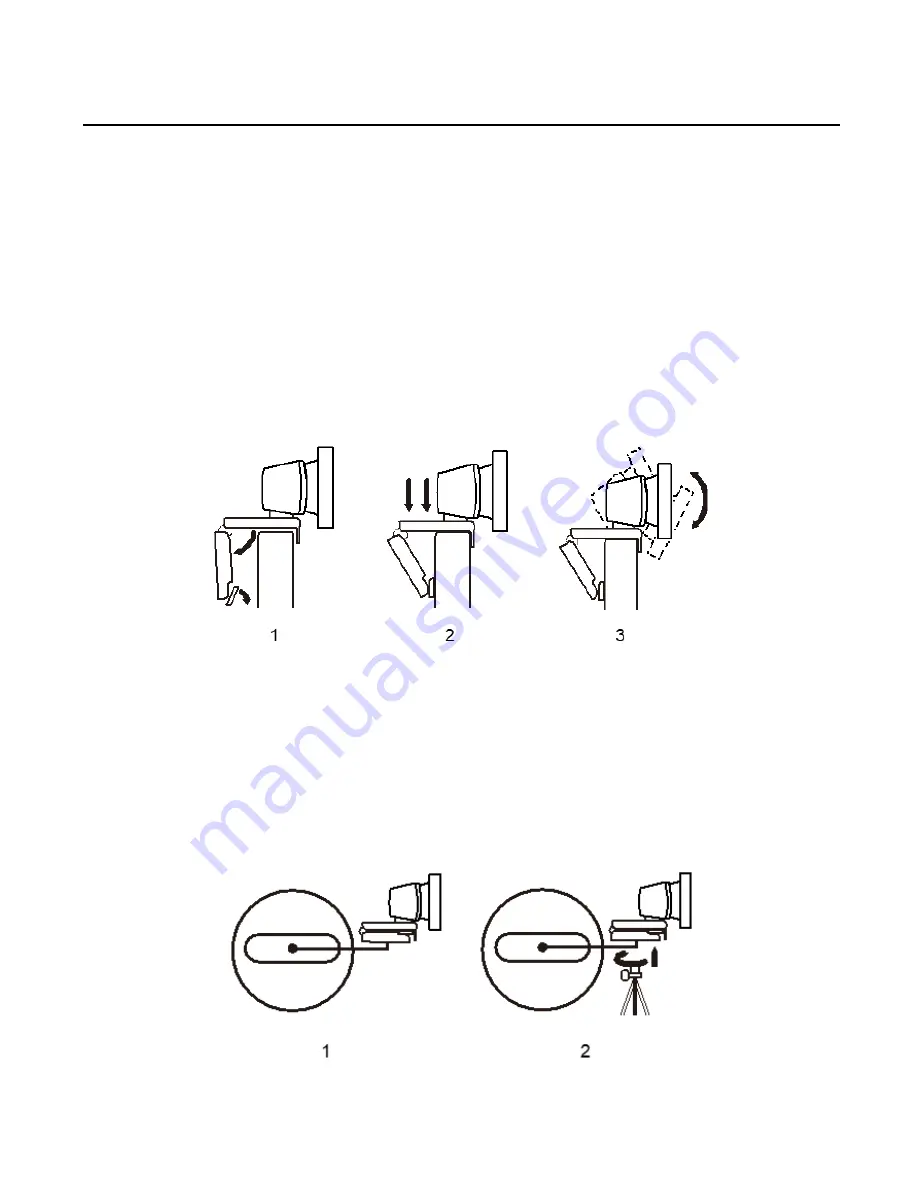
Hall Technologies November 22, 2022
Page 14 of 27
Setup
INSTALLATION ON A MONITOR
1.
Step One
Place the webcam on a computer, laptop or monitor at a position or angle you desire.
2.
Step Two
Adjust the webcam to make sure the foot on the universal mounting clip is flush with the
back of the device
3.
Step Three
Manually adjust the webcam up/down to the best position to frame yourself.
INSTALLATION ON A TRIPOD
1.
Step One
Locate the M12 tripod thread on the bottom of the webcam
2.
Step Two
Secure the webcam on the tripod by twisting it into the M12 thread



























