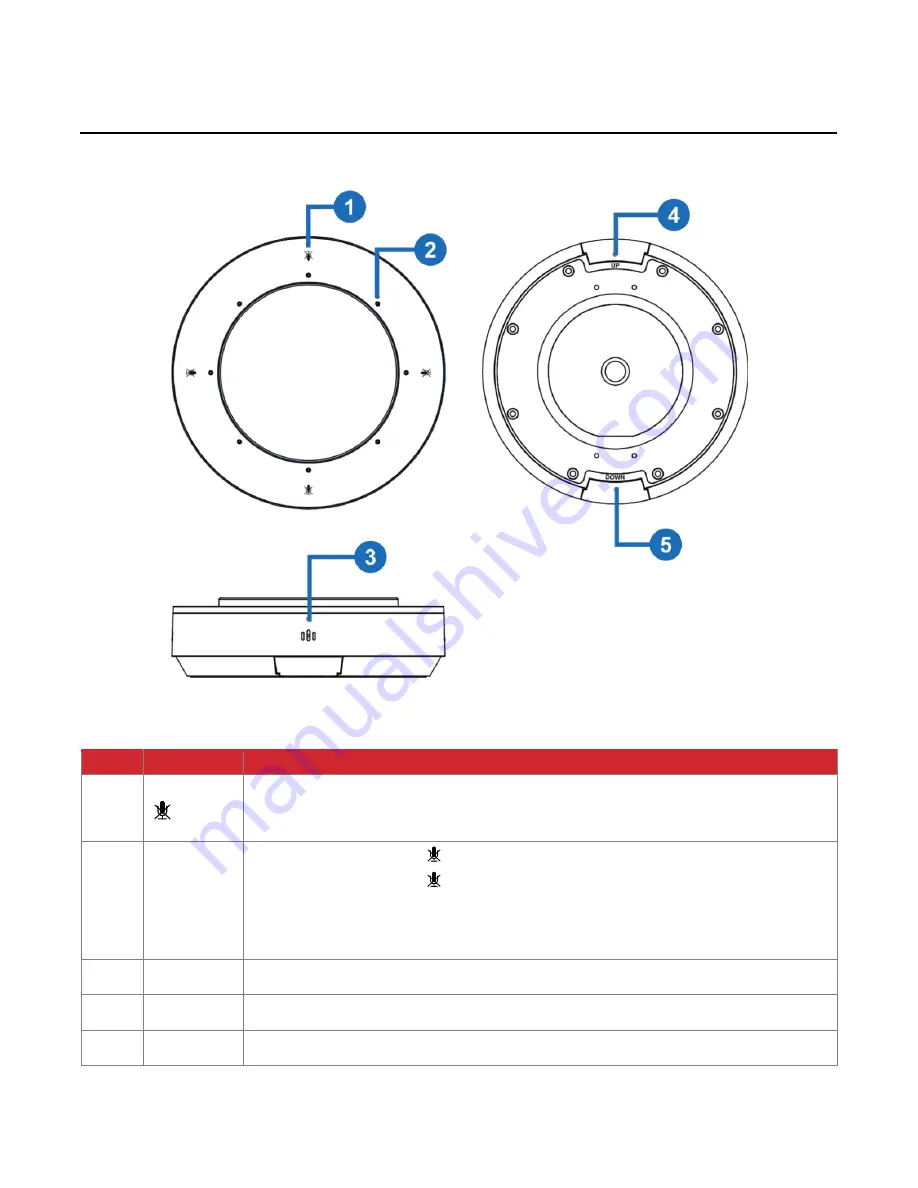
Hall Technologies December 29, 2022
Page 4 of 9
Panel Description
ID
Name
Description
1
4 x Mute/Unmute buttons.
Press any of these buttons to mute or unmute all microphones, including the one at the Video
Bar and all other MIC10-000 units.
2
Status LED
4 x LEDs that next to the buttons lighting white: The microphone is working properly.
4 x LEDs that next to the buttons blinking white: The microphone is being upgraded.
3 x LEDs in the sound source direction lighting blue: The microphone is picking up sound.
(Once the microphone completes pickup, the lighting LEDs will be off.)
All LEDs lighting red: The microphone is muted.
3
Microphone
4 x omnidirectional microphone arrays for picking up sound.
4
UP
Connect to the video bar or the upper level microphone. This port supports power input.
5
DOWN
Connect to the other extensible microphone. This port supports power output



























