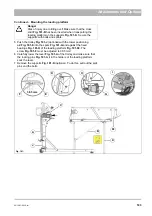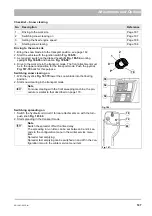174
06-1491-00-12.fm
Attachments and Options
Checklist – Sweeping
Driving to the work site
1. Bring the front sweeping machine into the transport position,
see page 162.
2. Start the vehicle with the ignition switch
.
3. As required, switch on the dipped headlight
, working
spotlight
and beacon
4. Drive to the work site in the transport mode. The front sweeping
machine must be in the upper end position for the transport mode.
Push the joystick
back for this purpose.
Switching sweeping on
1. Switch on the work mode with the Hako button
. The
accelerator pedals must be in the neutral position. The coupling triangle
work mode symbol appears in the multifunctional display Fig. 170
-A
.
2. Set the oil flow to 70 litres/min with the turn-push knob
the configuration menu of the multifunctional display in the front tool
carrier menu item. In the working menu switch the hydraulic circuit I for
front attachments
Fig. 170-B
on and set it to maximum 70 litres/min.
3 Lower the front sweeping machine with the joystick
The
following functions are activated:
•
The front sweeping machine is lowered (floating position).
•
The sweeping drive is switched on.
•
The sweeping roller speed is activated.
No.
Description
Reference
1
Driving to the work site
Page 174
2
Switching sweeping on
Page 174
3
Setting the fixed engine speed
Page 175
4
Starting sweeping
Page 175
Fig. 169:
1
2
P
0
Fig. 170:
A
B
Содержание Citymaster 1600
Страница 22: ...22 01 1491 00 12 fm Safety Instructions G A B D E F Fig 3 C F C E C D G A B A...
Страница 26: ...26 02 1491 00 11 fm Operation Fig 5 25 23 16 18 17 19 22 21 20 24 26 27...
Страница 28: ...28 02 1491 00 11 fm Operation Fig 6 28 42 44 41 43 46 47 37 36 38 39 40 35 41 48 49 34 30 32 29 33 31 45...
Страница 30: ...30 02 1491 00 11 fm Operation Fig 7 62 63 61 67 55 50 51 54 53 52 58 57 59 60 65 64 66 68 56...
Страница 32: ...32 02 1491 00 11 fm Operation Fig 8 75 69 78 73 72 79 80 81 82 83 74 77 70 71 76 84...
Страница 85: ...04 1491 00 11 fm 85 Technical Data 4 Technical Data Fig 80 3830 1600 941 1210 975 1964...
Страница 146: ...146 06 1491 00 12 fm Attachments and Options 6 1 5 Technical data Fig 144 2215 4510 1580 2250...
Страница 220: ...220 06 1491 00 12 fm Attachments and Options...